You can control the access to the Newsletter module in CMS Desk -> Administration -> Permissions, after you select Modules -> Newsletter permission matrix:
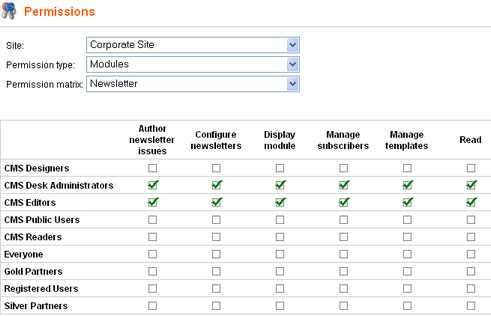
The following table explains particular permission names:
Author newsletter issues |
The user is allowed to create and edit newsletter issues. |
Configure newsletters |
The user is allowed to configure newsletter settings. |
Display module |
The module is visible in the user interface. |
Manage subscribers |
The user is allowed to create/edit/delete subscribers. |
Manage templates |
The user is allowed to create/edit/delete e-mail templates used by the Newsletter module. |
Read |
The user is allowed to read all data of the Newsletter module. |