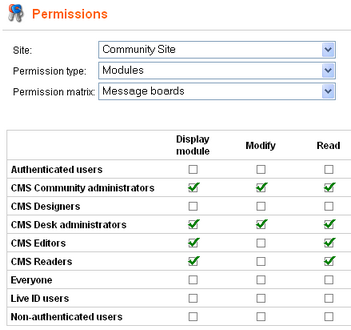Message board
Based on the Access and Message board owner properties of the message board web part, you can determine who will be allowed to add new messages to the board.
|
Changing the values
Remember that once the message board is created (after first message or subscription), you cannot make changes to these settings in the web part's properties. You can only modify values of the Access property on the Security tab when editing the corresponding message board in CMS Desk -> Tools -> Message boards.
|
The following table explains which users can add messages to the board under particular configurations. The difference between User and Public boards is that Public boards are always related to a document, while User boards are always related to a document and a user. User boards are typically used on user profiles, as you can see on the sample Community starter site, on the Members -> Profile page.
Access |
Message board owner |
Anonymous user |
Authenticated user |
Authorized role |
Owner |
Owner in authorized role |
All users |
Public board |
Yes |
Yes |
Yes |
Yes |
Yes |
Authenticated users |
Public board |
|
Yes |
Yes |
Yes |
Yes |
Authorized roles |
Public board |
|
|
Yes |
|
Yes |
Owner |
Public board |
|
|
|
|
|
All users |
User |
Yes |
Yes |
Yes |
Yes |
Yes |
Authenticated users |
User |
|
Yes |
Yes |
Yes |
Yes |
Authorized roles |
User |
|
|
Yes |
|
Yes |
Owner |
User |
|
|
|
Yes |
Yes |
Group message board
The Group message board is always related to some group, hence only the Access property can be set. You can see a typical usage of this web part on the sample Community starter site, on the Groups -> Profile page.
Access |
Anonymous user |
Authenticated user |
Authorized role |
Group member |
Group member in authorized role |
Group admin |
All users |
Yes |
Yes |
Yes |
Yes |
Yes |
Yes |
Authenticated users |
|
Yes |
Yes |
Yes |
Yes |
Yes |
Authorized roles |
|
|
Yes |
|
Yes |
Yes |
Group members |
|
|
|
Yes |
Yes |
Yes |
Group admin |
|
|
|
|
|
Yes |
Permissions
Permissions for access to Message boards administration interface can be set in Site Manager -> Administration -> Permissions. You have to select the Modules -> Message boards permission matrix.
| • | Display module - the module is visible in the administration interface to members of the selected roles |
| • | Modify - selected roles' members are allowed to modify the records |
| • | Read - selected roles' members are allowed to read the records |