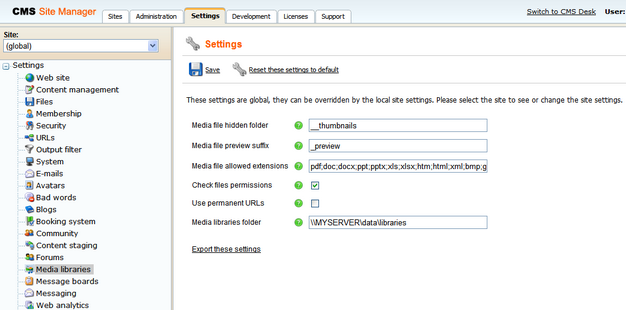|
Settings related to the Media libraries module are located in Site Manager -> Settings -> Files. The following settings are related to the module:
| • | Media file preview suffix - suffix added to preview files; preview files' names are in the following format: < file name >_< file extension >< preview suffix >.< preview extension > |
| • | Media file hidden folder - name of the folder where thumbnails of media files will be stored; this folder is hidden in the file system by default and thumbnails are generated within it |
| • | Media file allowed extensions - extensions of files which can be uploaded to media libraries; should be entered divided by semicolons |
| • | Check files permissions - indicates if the "See media library content" permission is checked when retrieving media files using permanent URLs |
| • | Use permanent URLs - if true, URLs of medial library files will be generated in permanent format (~/getmedia/<file guid>/<file name>.<file extension>.<files friendly URL extension>), otherwise direct path to the file will be used (e.g.: ~/MySite/Media/MyLibrary/MyImage.jpg) |
| • | Media libraries folder - physical path to the folder where the root folders of all media libraries are stored; more info here |
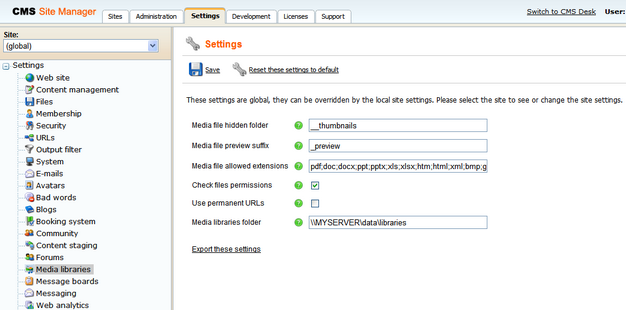
|