Image gallery
This is the basic web part for image galleries. In its initial view, it displays a set of picture thumbnails:
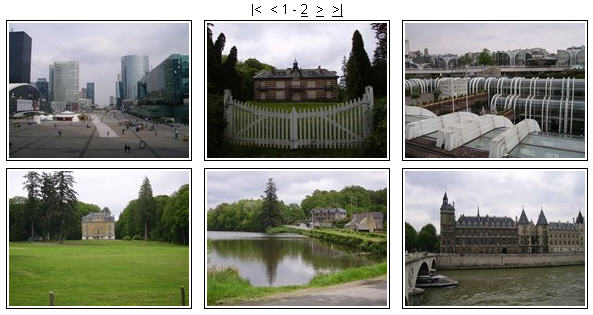
After clicking one of the thumbnails, the detail view will be displayed:
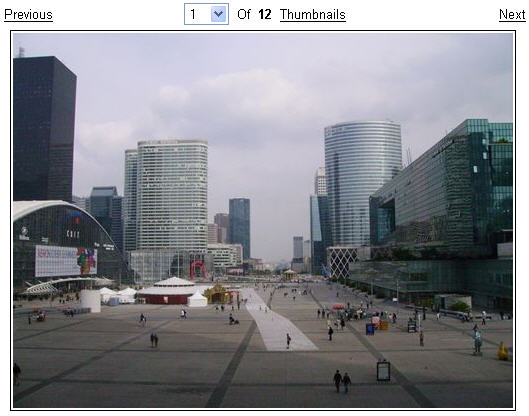
Besides the usual parameters common for all web parts, these parameters can be set to customize the appearance of the gallery:
Transformations |
|
Detail transformation |
Transformation used for displaying a selected image. |
Thumbnail transformation |
Transformation used for displaying gallery thumbnails. |
Layout |
|
Columns |
Number of thumbnail columns in the thumbnail view. |
Rows per page |
Number of thumbnail rows per page in the thumbnail view. |
Paging |
|
Paging mode |
Paging parameter transfer type: Query string - the paging parameter is transferred through URL Postback - the actual page is transferred through ViewState, no URL parameter is used |
Query string key |
Name of the URL parameter containing the page number. |
Show first and last buttons |
If checked, buttons leading to the first and last page of the gallery will be displayed. |
Show buttons on top |
If checked, paging buttons will be shown above the thumbnails. Otherwise, they will be displayed below them. |
Lightbox gallery
This web part's thumbnail view is similar to that of the Image gallery web part:
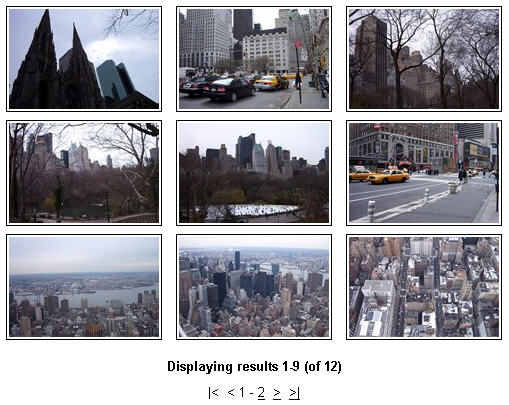
After clicking one of the thumbnails, the whole page will be grayed out and a lightbox with the selected image will be displayed on the top it, as you can see in the screenshot below:
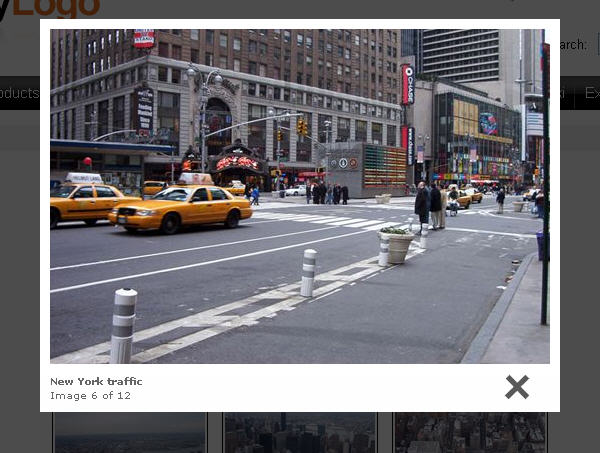
Here is a list of parameters specific for the Lightbox gallery web part:
Transformations |
|
Transformation |
Transformation used for displaying the list of thumbnails. |
Alternating transformation |
Transformation used for even items in the thumbnail view. |
Selected item transformation |
Transformation used in the detail view mode. |
Item separator |
Separator displayed between thumbnails. |
Nested controls ID |
Sets the nested controls IDs. Use ';' as a separator; Example: myRepeaterID;myDatalistID;myRepeaterID2
This property replaces the previously used NestedRepeaterID and NestedDataListID properties. If you are still using these properties, no changes to functionality will occur, but it is advisable to rewrite your code to use the new property instead. |
Layout |
|
Columns |
Number of thumbnail columns in the thumbnail view. |
Rows per page |
Number of thumbnail rows per page in the thumbnail view. |
Paging |
|
Enable paging |
Indicates if paging is enabled. If unchecked, all thumbnails in the gallery will be displayed on a single page. |
Paging mode |
Paging parameter transfer type: Query string - the paging parameter is transferred through URL Postback - the actual page is transferred through ViewState, no URL parameter is used |
Pager position |
Determines position of the pager. Available options are Bottom, Top and Top and bottom. |
Page size |
Number of thumbnails displayed per page |
Query string key |
Name of the URL parameter containing the page number. |
Show first and last buttons |
If checked, buttons leading to the first and last page of the gallery will be displayed. |
LightBox Configuration |
|
Frame width |
Width of the lightbox frame. |
Frame height |
Height of the lightbox frame. |
Path to external scripts |
URL path to the external JavaScripts required by the lightbox. |
Overlay opacity |
Opacity of lightbox background. Enter values ranging from 0 (transparent) to 1 (opaque black). |
Animate |
Enables lightbox animation. |
Resize speed |
Defines the speed of resizing images. Choose values ranging from 1 (slowest) to 10 (fastest). |
Border size |
Size of the image border. |
Loading image |
Image displayed while loading the lightbox image. |
Close button image |
Image of the Close button. |
Previous button image |
Image of the Previous button. |
Next button image |
Image of the Next button. |
Content slider
The Content slider is a web part that can be used for displaying various document types, hence it is also very suitable for displaying images. Contrary to the previous two web parts, the Content slider provides no thumbnail view. It displays a full sized image slide show with a pager below. The pager allows for browsing through the images using the numbered buttons. After clicking any of these buttons, the slide show stops and the Start button appears. This button launches the slide show again.
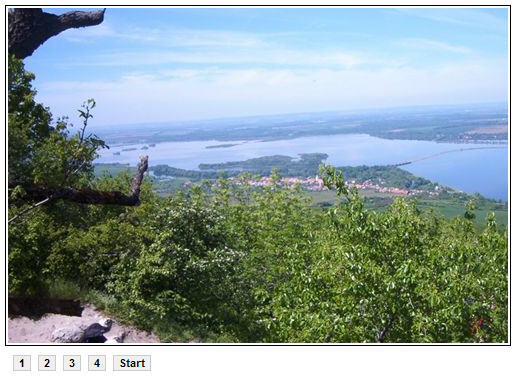
Specific parameters of the Content slider web part:
Transformations |
|
Transformation |
Transformation used for displaying the list of thumbnails. |
Alternating transformation |
Transformation used for even items in the thumbnail view. |
Item separator |
Separator displayed between thumbnails. |
Nested repeater ID |
ID of the nested CMSRepeater control as specified in transformation code. |
Nested datalist ID |
ID of the nested CMSDataList control as specified in transformation code. |
Div options |
|
Width (px) |
Width of the scrolling text area in pixels. |
Height (px) |
Height of the scrolling text area in pixels. |
Style |
Style assigned to the DIV tag of the area. |
JavaScript options |
|
FadeIn time (milliseconds) |
Fade in time of the image. |
FadeOut time (milliseconds) |
Fade out time of the image. |
Break time (milliseconds) |
Time for that the image will be displayed. |
Auto start |
If checked, the slide show will automatically start from the beginning. |