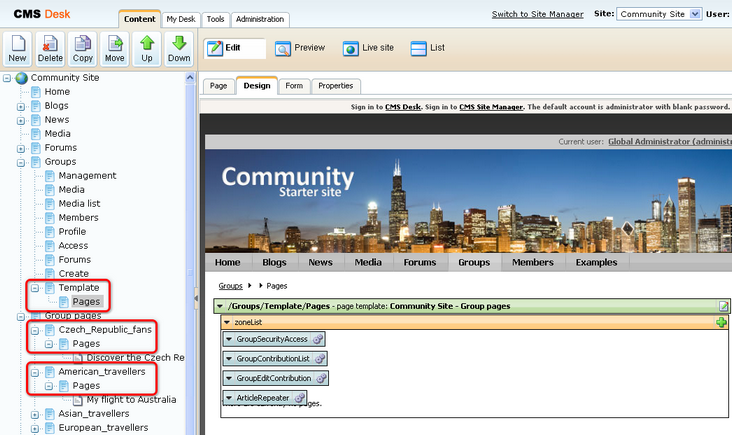You can enable site users to create new groups by placing the Community -> Group registration web part to your site. You have to set the following properties of the web part:
| • | Template source alias path - alias path of a location where group template source files are stored |
| • | Template target alias path - alias path where files created from group template source files will be loaded when the group is created |
| • | Combine with default culture - if checked, default culture will be used when creating group pages under a culture where the source or target nodes were not found |
| • | Group name label text - text that will be displayed in the form before the field where group name is entered |
| • | Text after successful registration - text displayed when a group is successfully created |
| • | Text after successful registration with approving - text displayed when a group is successfully created, but requires administrator's approval to be published on the web |
| • | Require approval - if checked, the group will have to be approved by a site administrator before it is published on the site |
| • | Redirect to URL - URL where the user will be redirected after creating the group |
| • | Hide form after registration - if checked, the form will be hidden after creating the group |
Group pages templates
Each group has its own section on the web site where its content is stored - so called group pages. When adding the Group registration web part to your site, you have to specify the Template source alias path and Template target alias path properties. These two properties are essential when creating the group pages section of each group.
The page specified by the Template source alias path and all its sub-pages are copied to the location specified by the Template target alias path.
To get a better idea of how this works, you can take a look at our sample Community Starter site. On the site, the Group registration web part is configured the following way:
| • | Template source alias path: /Groups/Template |
| • | Template target alias path: /Group-pages |
As you can see in the screenshot below, there is the /Groups/Template page with one sub-page: Pages. When a new group is created, it's title page is created under /Group-pages and the Pages page is created under it. As you have probably noticed, the web parts placed on the title page are identical to those placed on the Template page. Web parts on the Pages page are also identical to the source Pages page. Under Pages, all group's documents will be stored.