This dialog allows you to specify documents that are related to the selected document. Click Add related document.
Now you can:
| • | select the related document using the Select button |
| • | switch the sides of the relationship |
| • | select the type of the relationship |
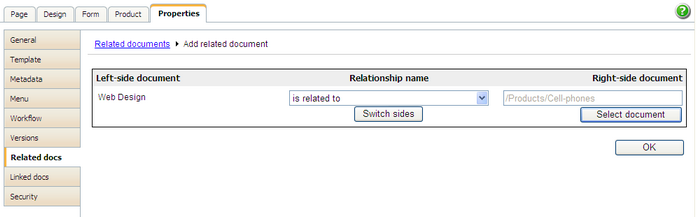
The related documents need to be displayed by a control (web part) that is configured for displaying related documents. If you're a developer, please see the Kentico CMS Web parts and Controls reference -> Displaying related documents for more details.
The relationship names need to be defined in Site Manager -> Development -> Relationship names. Only relationship names enabled for the current web site are available in the drop-down list.