You can edit document properties in CMS Desk -> Content, after you click the document and click the Properties tab in the Edit mode:
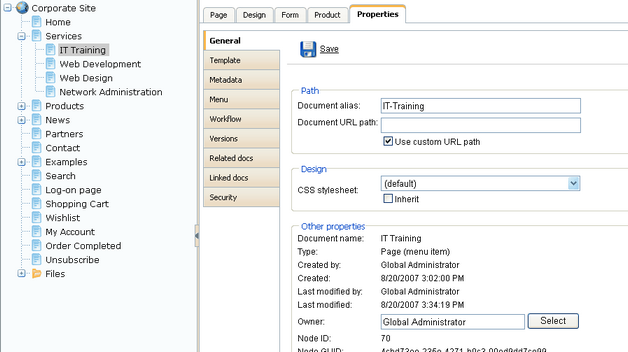
Customizing the Properties Dialog
The Properties tab and its sub-sections can be optionally hidden from chosen roles. It allows you to customize and simplify the look of the editing interface.
You need to enable personalization in Site Manager -> Settings -> Content management -> Personalize user interface by permissions. Then, you can customize the user interface by configuring permissions for module CMS User Interface in CMS Desk -> Administration -> Permissions.