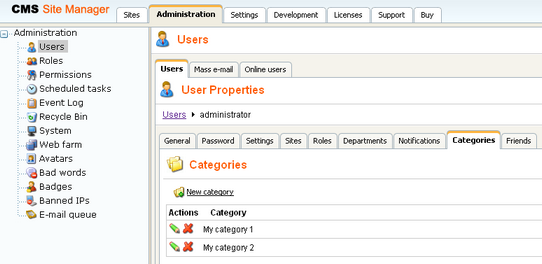There are two types of categories:
| • | Global categories - categories created by the system administrator; can be used by all users |
| • | Custom categories - categories created by a user, i.e. her own ones; only the user who created such category can use it |
Custom categories
Each user can create her own categories and assign documents to them. This can be done in CMS Desk, after selecting a document from the content tree and switching to it's Properties -> Categories tab.
The current user's custom categories are listed in the My categories section. These categories can be Edited (![]() ) or Deleted (
) or Deleted (![]() ) in this section. Global categories are listed below and can also be edited here with certain limitations compared to editing in Site Manager.
) in this section. Global categories are listed below and can also be edited here with certain limitations compared to editing in Site Manager.
To create a new custom category, just follow these three easy steps:
1. Click the New category link.
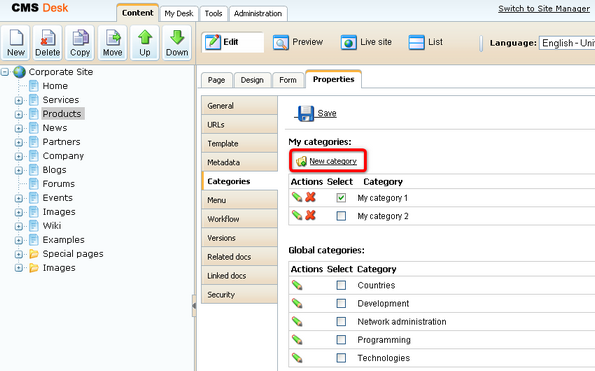
2. Enter the required details:
Display name |
Display name of the category. |
Description |
Text describing of the category. |
And click OK.
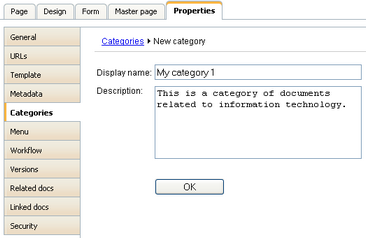
3. You should be redirected back to the list where your new custom category should be visible.
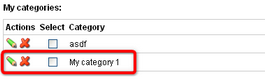
Global categories
Global categories are created by system administrator and all users can add documents to these categories. Administrators can manage global categories in Site Manager -> Development -> Categories. On this page, only the global categories can be created and managed.
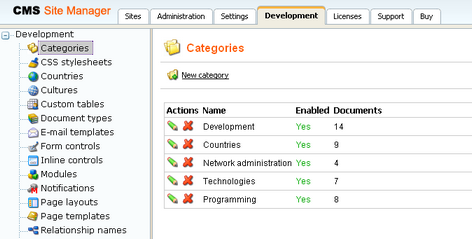
To create a new global category, just follow these three easy steps:
1. Click the New category link.
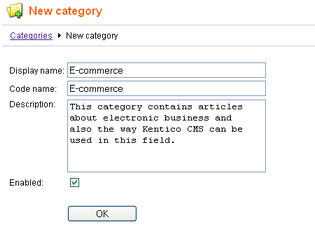
2. Enter the required details:
Display name |
Display name of the category. |
Code name |
Code name of the category. |
Description |
Description text of the category. |
Enabled |
Indicates if the category is enabled in the system. Documents cannot be assigned to categories that are not enabled. |
3. Click Save. The category has just been created and should be visible in the categories list.
Administrating users' custom categories
Administrators can manage custom categories of other users in Site Manager -> Administration -> Users.
Choose to Edit some of the users and switch to its Categories tab, you can edit and eventually create the selected user's custom categories here.
Categories can be created in a similar way as mentioned in the previous examples, by clicking the New category link.