The content can be managed through a browser-based, WYSIWYG user interface. You need to sign in to Kentico CMS Desk using your user name and password and you need to have appropriate permissions.
|
Default user name and password
The default user name is administrator, the default password is blank.
It's highly recommended that you change the password after you finish the installation.
The default URL is http://localhost/KenticoCMS. The default URL of CMS Desk is http://localhost/KenticoCMS/CMSDesk. The default URL of Site Manager is http://localhost/KenticoCMS/CMSSiteManager. Please note: the addresses may be different depending on your installation and domain name. |
The following figure shows the CMS Desk user interface.
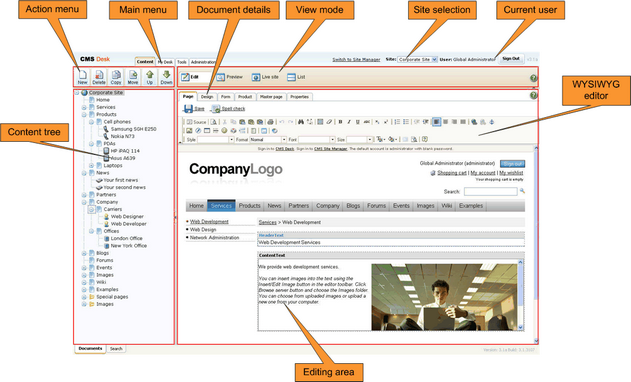
See also: Where is the content stored?, How do I edit content?
