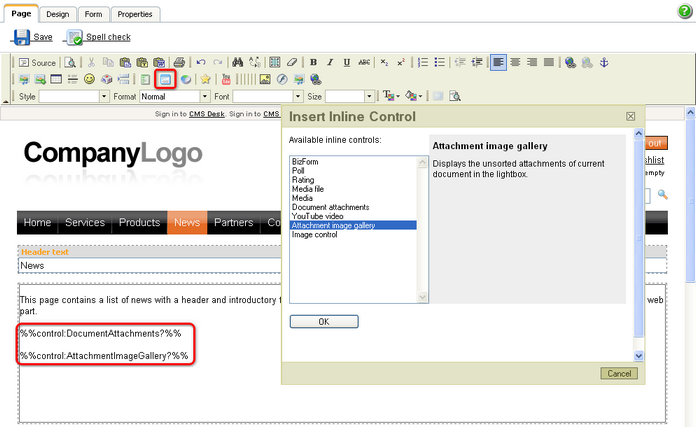There are two inline controls that can be used for displaying documents' unsorted attachments. The inline controls can be added to a page via the Editable text web part, using the WYSIWYG editor on the Page tab. To add the control to the page, just place the cursor in the appropriate position and click the Insert Inline Control (![]() ) icon. You can choose one of the following two controls for displaying attachments:
) icon. You can choose one of the following two controls for displaying attachments:
Attachment image gallery
Displays the document's unsorted attachments' thumbnails based on the cms.root.attachmentLightbox transformation. After clicking the thumbnail, the attachment is displayed in a lightbox based on the cms.root.attachmentLightboxDetail transformation.
In the Editable text's text area, the control is reperesented by the following string: %%control:AttachmentImageGallery?%%
Document attachments
Displays the document's unsorted attachments' thumbnails based on the cms.root.attachment transformation. After clicking the thumbnail, image attachment is displayed on a new page and non-image attachments are offered for download.
In the Editable text's text area, the control is reperesented by the following string: %%control:DocumentAttachments?%%