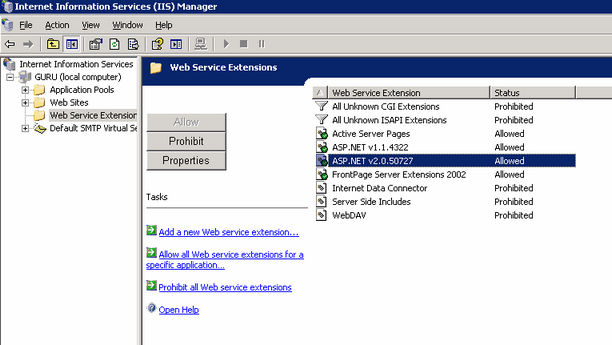If you get error Page not found or similar error every time you request some ASPX page on your server and this is the first ASP.NET application installed and running on your server, it may be caused by configuration of Web Services Extensions on Windows Server 2003.
Go to Control Panel -> Administrative tools -> Internet Information Services (IIS) Manager, click Web Services Extensions and make sure that ASP.NET 2.0 (or higher depending on the version you use) is Allowed as shown on the following figure: