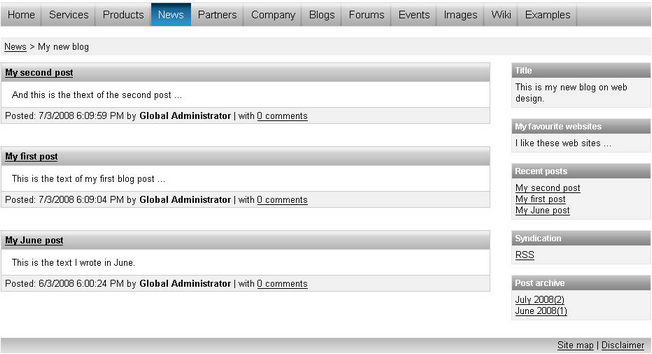You can add new posts to your blog in two ways:
1. From the CMS Desk -> My Desk -> My blogs dialog
This dialog displays the list of blogs you are owner of (you can set the owner in the Properties -> General dialog of the blog document). Here you can click the New post icon and you will be displayed with form for inserting the post:

2. In the Content section
Choose the Content tab in CMS Desk, locate the blog main document and then click New. Choose to create a new Blog post:
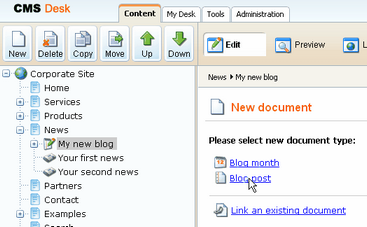
Enter the post content and click Save.
Document structure
In both cases, the blog post will be automatically saved under the appropriate month. If the month is not created yet, it's created automatically, so you do not need to care about creating a month. The months allows you to easily organize the blog posts. The structure of Blog, Blog month and Blog post documents looks like this:

When you sign out and go to your blog, you will see a page like this: