Adding documents to categories is very simple.
1. Log in to CMS Desk and in Edit mode, select the document from the content tree.
2. Switch to its Properties -> Categories tab.
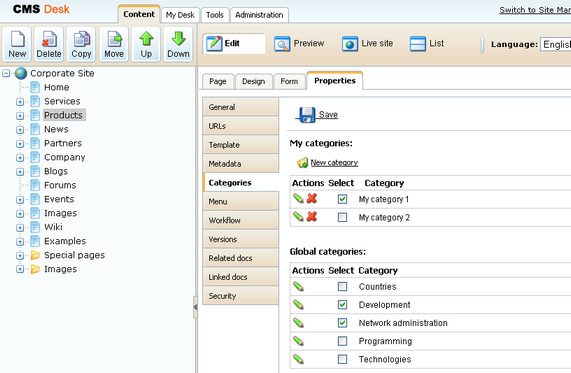
3. In the categories lists, check the appropriate categories' Select check-boxes and click Save.