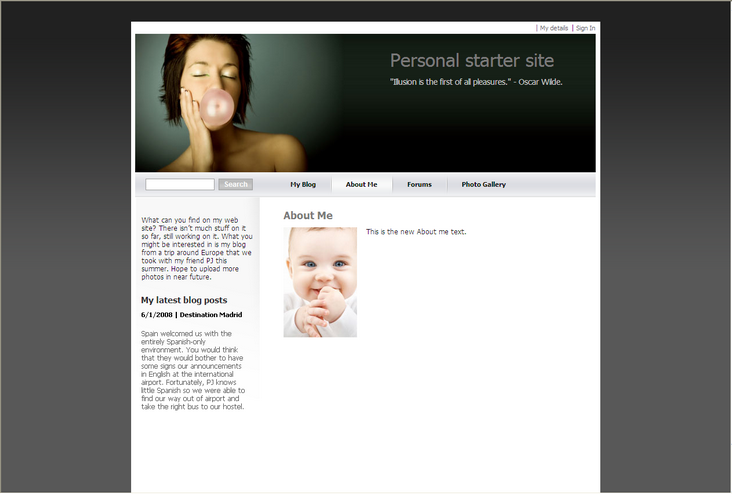In this chapter, you will learn how to change the About text on your web site.
1) Go to CMS Desk -> Content -> Personal Site -> About me.
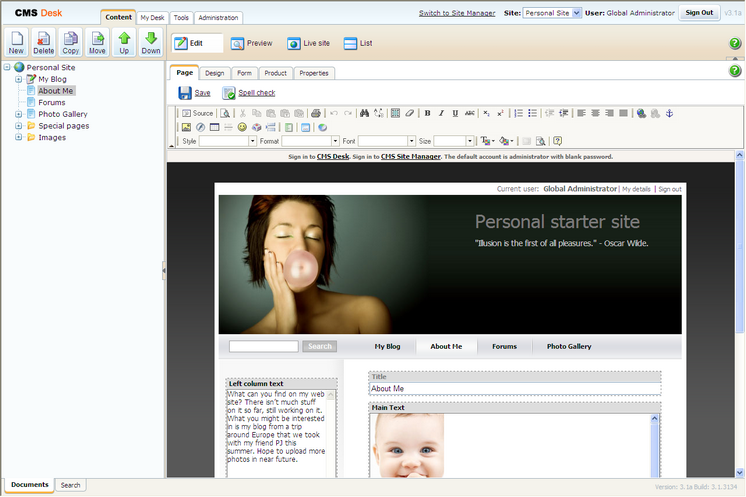
2) Make sure you are on the Page tab and click into the Main text text box. Erase the text from the text box and enter This the new About me text. Then click Save at the top-left.
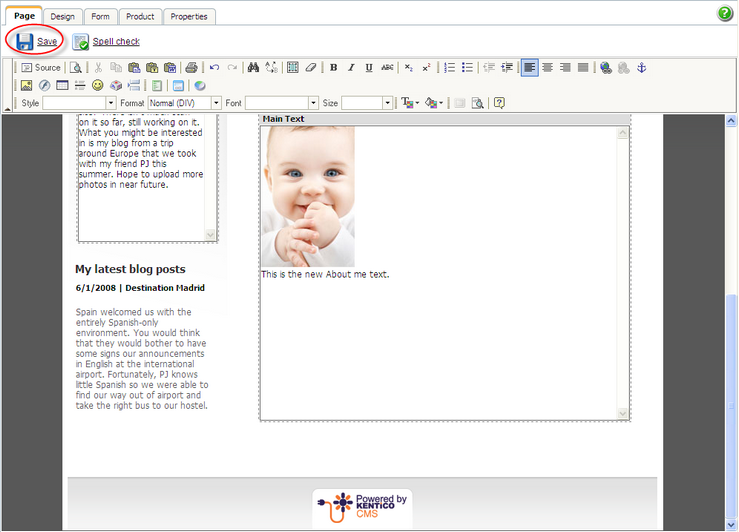
3) Now switch to the Preview viewing mode. You can see that the About me text has been updated.