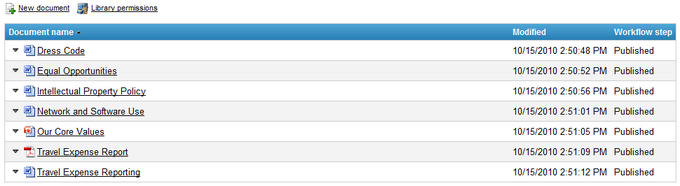Document libraries overview |

|

|

|

|
|
Document libraries overview |

|

|

|

|
|
|
||
Document libraries provide live site users with a convenient way of files storage on the intranet, without the need to access the user interface of the system. These libraries are located at three places on the portal:
•In the global section.
•In each department's dedicated website section.
•In each workgroup's dedicated website section.
In Intranet User's Guide -> Document libraries, you can find a detailed overview of the document libraries on the portal and instructions on how they can be used by live site users.
A full reference on the Document library module is located in Developer's Guide -> Modules -> Document library. The chapter contains examples based on the Intranet Portal website, including a step-by-step guide on creating a new document library, so please refer to it in case that you are looking for this type of information.