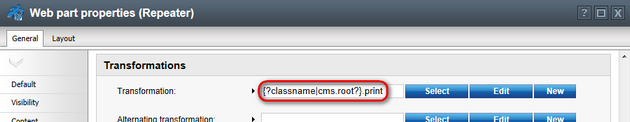Adding your product types |

|

|

|

|
|
Adding your product types |

|

|

|

|
|
|
||
Product types in Kentico CMS are fully customizable document types, allowing you to create products and thus present product articles and services to your on-line store customers.
If you added a new product type to your CMS system, i.e. if you defined a new document type and configured it as a product type as described in detail in the Product types -> Product type configuration topic in the Managing your store -> Products section, you now need to create transformations to determine how products based on this product type are to be displayed on the live website.
As products use some transformations by default, e.g. the Product Detail web part uses the ProductDetail transformation, you only need to add transformations for displaying product parameters and printing product details.
You can do this in Site Manager -> Development -> Document types while Editing (![]() ) your new product type on the Transformations tab. Please note that you can create more custom transformations if required.
) your new product type on the Transformations tab. Please note that you can create more custom transformations if required.
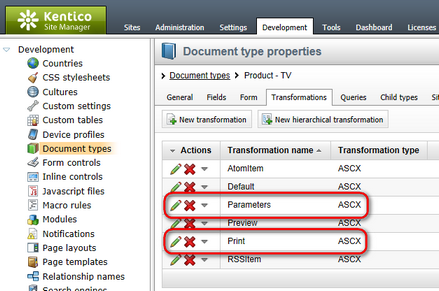
To be able to display product parameters (if any) on the Parameters tab of the product details page, the Document Parameters web part must have the respective Parameters transformation set up.
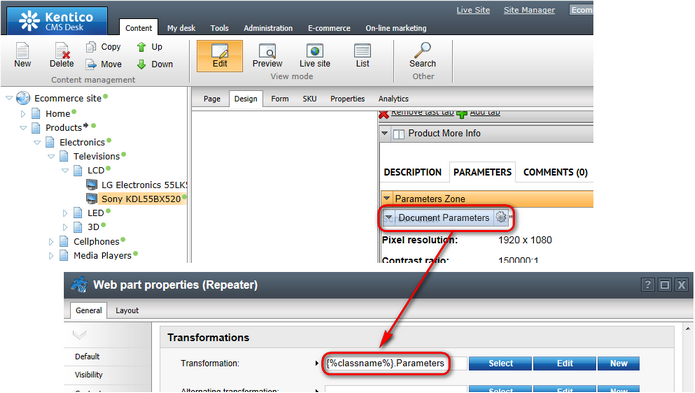
To be able to print product details (if any), the Print web part must have the respective Print transformation set up.