Database tables |

|

|

|

|
|
Database tables |

|

|

|

|
|
|
||
The following database tables are used to store information about widgets:
•CMS_WidgetCategory - contains records representing widget categories.
•CMS_Widget - contains records representing widgets and their configuration.
•CMS_WidgetRole - stores relationships between widgets and roles. Each entry in this table indicates that a specific widget can be used by users in a given role.
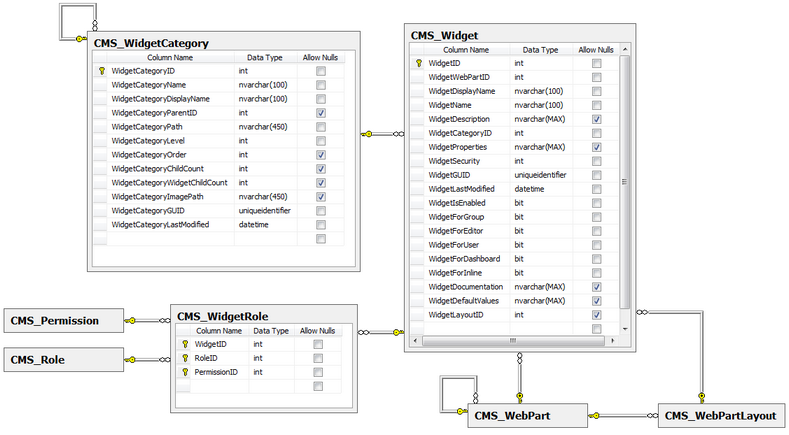
|
Widget instance storage
Data about widget instances and their configuration is also stored in the database, but the location depends on the type of the widget.
The content of zones on page templates, including default widgets and their property configuration, is stored in XML format in the PageTemplateWebParts column of the CMS_PageTemplate table. Widget instances placed onto individual documents by page editors are stored using the same format in the DocumentWebParts column of the CMS_Document table.
The data about widget instances contained in personalized user and dashboard widget zones, which depends on the current context (user and site), is saved in the CMS_Personalization table.
Inline widgets are saved as control macro expressions within the text content of the document onto which they are placed. For standard editable regions on pages, this content is stored in the DocumentContent column of the CMS_Document table. If the inline widget is inserted into a document field via the Form tab of CMS Desk, it will be saved in the table that stores documents of the given type (e.g. CONTENT_News for news documents).
|