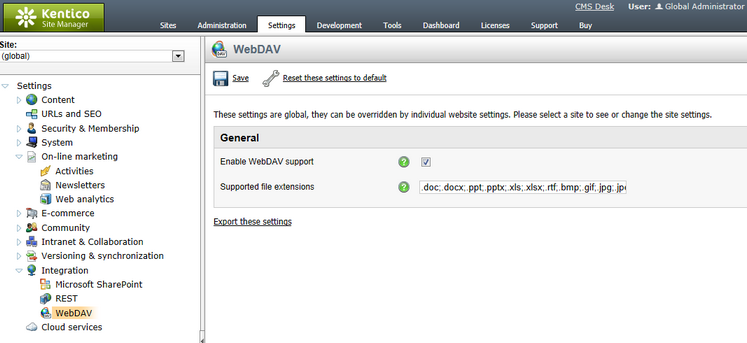Settings |

|

|

|

|
|
Settings |

|

|

|

|
|
|
||
Settings related to WebDAV integration can be found in Site Manager -> Settings -> Integration -> WebDAV. The following settings are available:
•Enable WebDAV support - this options enables/disables WebDAV in both Edit mode and Browse mode.
•Supported file extensions - list of file extensions that should be editable using WebDAV Edit mode. The Edit in client application (![]() ) icon is only displayed next to documents with this extension. Enter extensions with or without the leading dots, separated by semicolons; e.g. .docx;.xlsx;.pptx;jpg;jpeg. An appropriate client application with WebDAV support must be installed on the client machine for each listed extension in order for WebDAV editing of these files to be possible.
) icon is only displayed next to documents with this extension. Enter extensions with or without the leading dots, separated by semicolons; e.g. .docx;.xlsx;.pptx;jpg;jpeg. An appropriate client application with WebDAV support must be installed on the client machine for each listed extension in order for WebDAV editing of these files to be possible.