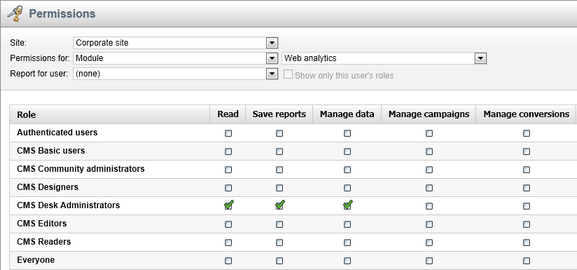Security |

|

|

|

|
|
Security |

|

|

|

|
|
|
||
You can configure security options for the various types of actions provided by the web analytics module in Site Manager/CMS Desk -> Administration -> Permissions. Choose to display the Module permission type and then select Web analytics.
The following permissions can be given to the listed roles:
•Read - allows members of the specified roles to view web analytics reports and other parts of the CMS Desk -> Tools -> Web analytics interface. It is also required to access the analytics reports anywhere else in the UI, e.g. in CMS Desk -> Content -> Analytics -> Reports.
•Save reports - allows members of the specified roles to save web analytics reports. The saved reports can be viewed using the CMS Desk -> Tools -> Reporting interface.
•Manage data - allows members of the specified roles to manage the data logged for various statistics (i.e. delete or generate sample data for statistics).
•Manage campaigns - allows members of the specified roles to create or delete campaign tracking objects and edit their properties, including goals.
•Manage conversions - allows members of the specified roles to create or delete conversions and edit their properties.