Database tables |

|

|

|

|
|
Database tables |

|

|

|

|
|
|
||
There are six important database tables used by the web analytics module to keep track of statistics and their values. The Analytics_Statistics table stores records that represent the statistics of a tracked event within a certain context, i.e. related to a specific object, site and culture.
Five other tables are used to store the exact number of hits for the statistics in the Analytics_Statistics table:
•Analytics_HourHits
•Analytics_DayHits
•Analytics_WeekHits
•Analytics_MonthHits
•Analytics_YearHits
When a hit for a tracked statistic occurs, it is logged into all of these tables. The difference between them is in the unit of time used to separate hits into individual records. For example, a record in the Analytics_HoursHits table would contain the number of hits that were logged for a given statistic during one hour, while a single record in Analytics_MonthHits would count all hits that occurred over an entire month.
The Analytics_ExitPages table is used to temporarily store exit page candidates for the Top exit pages statistic. The latest candidate recorded for a visitor when their session expires is then stored as the final exit page.
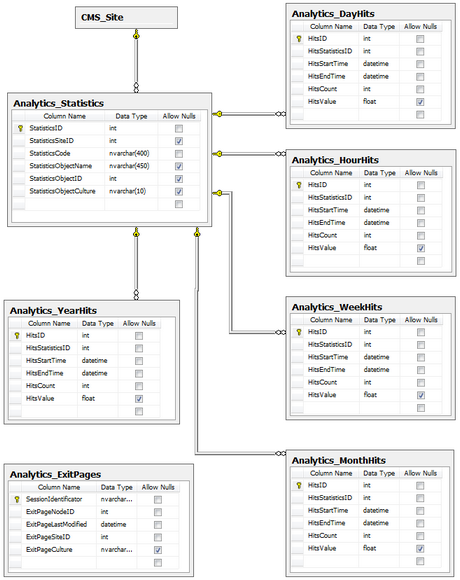
Additionally, the tables listed below are used to store campaign and conversion tracking objects:
•Analytics_Campaign - contains records representing campaigns and their settings.
•Analytics_Conversion - contains records representing conversions.
•Analytics_ConversionCampaign - stores relationships between campaigns and conversions. Each entry in this table indicates that a conversion should be included in the statistics of a certain campaign. Only campaigns that are restricted to a limited set of conversions have these relationships.
|
Campaign and conversion statistic storage
The data logged for campaigns and conversions is stored like all other web analytics statistics. The main records are kept in the Analytics_Statistics table and the corresponding amount of hits for individual units of time are saved in the appropriate Hits table.
Page view statistics for campaigns always use the campaign StatisticsCode with the name of the given campaign stored in the StatisticsObjectName column.
The following code names are used for conversion statistics:
•conversion - general statistic used to store the overall conversion records. This statistic is always logged when a conversion is performed on the website. •campconversion;<campaign name> - logged when a conversion is performed by a user associated with the particular campaign. •abconversion;<A/B test code name>;<Variant code name> - logged when a conversion is performed by a user who viewed the given page variant of an A/B test. •mvtconversion;<MVT test code name>;<Combination name> - logged when a conversion is performed by a user who viewed the given content combination on a page with a defined multivariate test.
All types of conversions use the StatisticsObjectName column to store the code name of the logged conversion. |