Shared user accounts |

|

|

|

|
|
Shared user accounts |

|

|

|

|
|
|
||
User accounts can be shared among all sites running on one Kentico CMS installation. This means that if a user creates an account on one site, they can automatically log-on to the other sites running on the same installation using the same credentials.
This behavior can be switched on or off in Site Manager -> Settings -> Membership & Security, using the Share user accounts on all sites check-box.
•If the check-box is enabled, user accounts created on one site will be shared among all the sites running on the installation.
•If the check-box is disabled, new accounts will be assigned only to the current site and not the others.
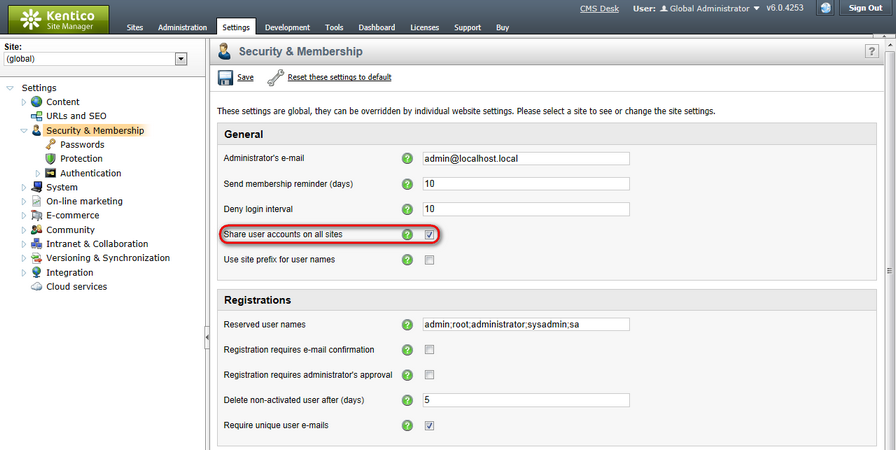
However, registration web parts have the Assign to sites property. Using this property, you may determine which sites the user accounts created via the web part will be assigned to.
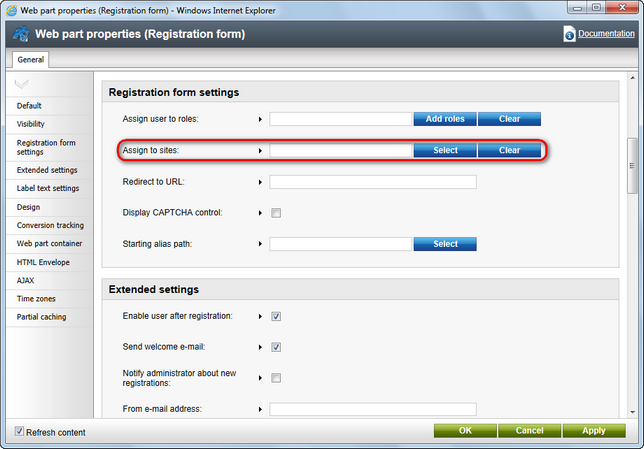
|
User name prefixes and shared accounts
It is recommended to avoid using shared accounts together with the Use site prefixes for user names option that can also be enabled in Site Manager -> Settings -> Security & Membership.
Prefixes allow the creation of users with names that are not globally unique. If the Share user accounts on all sites setting is enabled, this may lead to problems with multiple identical user names on a single site. |