Screen locking |

|

|

|

|
|
Screen locking |

|

|

|

|
|
|
||
To mitigate the risk of a security breach caused by a user, who is signed in to the administration interface and leaves their workstation unattended, Kentico CMS allows you to set up screen locking. This feature locks the working area of the browser with the administration interface after a specified time of inactivity, requiring to enter a password to unlock it.
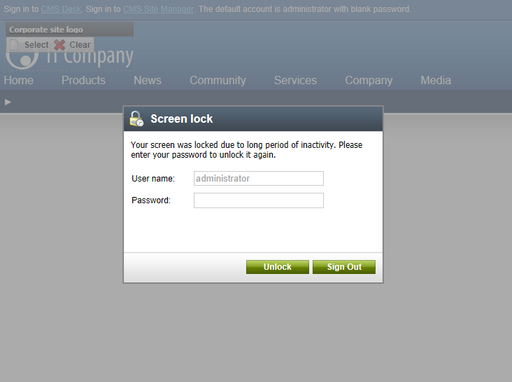
To enable screen locking, open Site Manager and navigate to Settings -> Security & Membership -> Protection -> Screen lock, then turn on the Enable screen lock setting.
The Screen lock settings group offers the following additional settings:
•Lock interval - time of user inactivity in minutes until their screen is locked.
•Warning interval - time in seconds before the lock during which a warning with countdown to the lock will be displayed.

During the warning interval, users can click Cancel to start counting the lock interval again.