Query string parameters in UI |

|

|

|

|
|
Query string parameters in UI |

|

|

|

|
|
|
||
Query string is a part of a URL that contains parameters and values to be passed to a web application. The query string part of the URL begins with the "?" character followed by the name of the parameter (e.g., culture), the "=" character and a value (e.g., en-US). Individual parameters with values are separated by the "&" character.
In Kentico, you can use the query strings for example for:
•Linking to documents
•Creating links to specific sections of the editing UI
In Site Manager:
Parameter |
Description |
Values |
Example |
section |
Selects the section (main tab) in Site Manager. |
Code names of Site Manager sections |
http://localhost/KenticoCMS/CMSSiteManager/?section=development |
In CMS Desk:
Parameter |
Description |
Values |
Example |
section |
Selects the section (main tab) in CMS Desk.
|
Code names of CMS Desk sections |
http://localhost/KenticoCMS/CMSDesk/?section=tools |
nodeid |
Selects the document with the specified ID in the currently selected culture. |
A node ID number (displayed in CMS Desk -> Edit -> Properties -> General) |
http://localhost/KenticoCMS/CMSDesk/?nodeid=24 |
culture |
Changes the current culture. Use in a combination with the nodeid parameter. |
Four-letter country codes |
http://localhost/KenticoCMS/CMSDesk/?nodeid=7&culture=cs-CZ |
mode |
Selects the View mode or subsections of the Edit mode (Page, Design, Properties, etc.). |
edit, preview, livesite, listing, page, wireframe, design, editform, product, masterpage, properties, analytics |
http://localhost/KenticoCMS/CMSDesk/?mode=livesite
http://localhost/KenticoCMS/CMSDesk/?nodeid=4&mode=editform |
device |
Sets the device profile. |
Code names of device profiles (displayed in Site Manager -> Development -> Device profiles -> Edit ( |
http://localhost/KenticoCMS/CMSDesk/?device=android_device |
expandnodeid |
Only expands the node with the chosen ID. |
A node ID number (displayed in CMS Desk -> Edit -> Properties -> General) |
http://localhost/KenticoCMS/CMSDesk/?expandnodeid=7 |
You can also combine these parameters in various ways, for example:
•http://localhost/KenticoCMS7/CMSDesk/default.aspx?mode=editform&nodeid=24&culture=en-US - which selects the node with ID = 24 in the US culture and switches into the Form tab of the Edit mode.
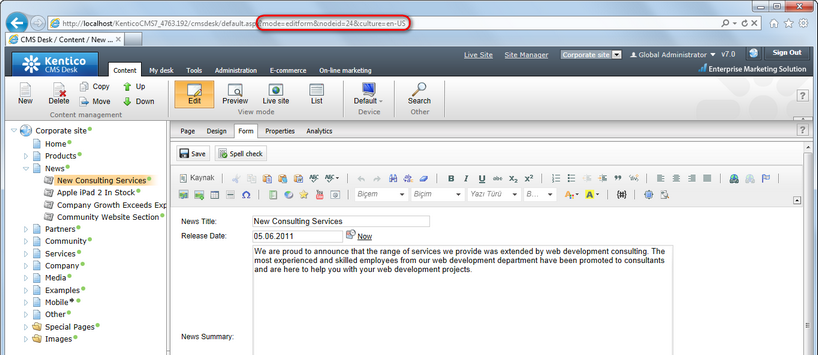
Example of a query string