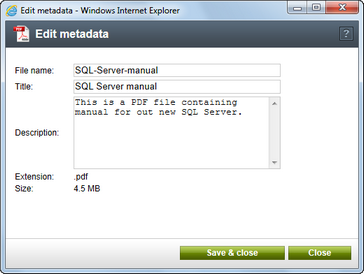Metadata editor |

|

|

|

|
|
Metadata editor |

|

|

|

|
|
|
||
The Metadata editor can be used to edit metadata (i.e. descriptions) of non-image files stored in Media libraries, as document attachments or as object metafiles. The dialog is always accessible by clicking the Edit (![]() ) icon next to the file listed in the respective part of the UI.
) icon next to the file listed in the respective part of the UI.
The following metadata can be entered:
•File name - name of the file (without the trailing dot and extension). The current file name is always pre-filled when the dialog is opened.
•Title - title of the file (may be different from the actual file name).
•Description - text describing the content of the file.