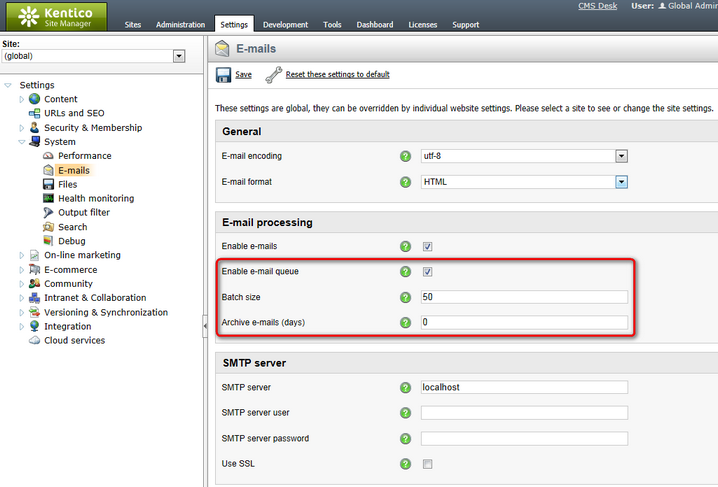Settings |

|

|

|

|
|
Settings |

|

|

|

|
|
|
||
E-mail settings are located at Site Manager -> Settings -> System -> E-mails. Among other e-mail related settings, the following three can be used to enable the e-mail queue and configure its functionality:
•Enable e-mail queue - if checked, the e-mail queue will be used when sending e-mails. There are certain exceptions for priority e-mails, like those containing forgotten passwords for example, that skip the queue and are sent directly.
•Batch size - sets the maximum number of e-mails that can be transferred from the e-mail queue to an SMTP server in one batch. If the specified value is smaller than the total amount of e-mails to be sent from the queue, a new batch is prepared and assigned to the next available server. This process is repeated until all e‑mails are mailed out. The setting affects all sites in the system, so it is only available if the (global) option is selected from the Site drop‑down list.
•Archive e-mails (days) - the number of days for which e-mails sent via the e-mail queue will remain stored on the Sent e-mails tab. If set to 0, e-mails will not be archived.