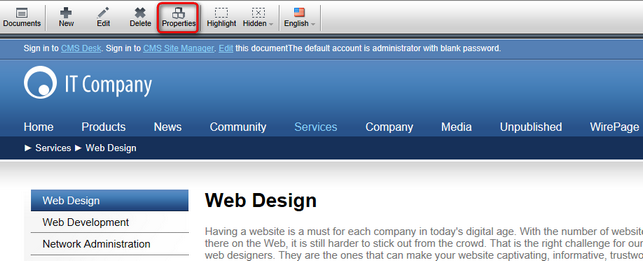Overview |

|

|

|

|
|
Overview |

|

|

|

|
|
|
||
You can edit document properties in CMS Desk -> Content after selecting a document in the content tree and opening the Properties tab in Edit mode.
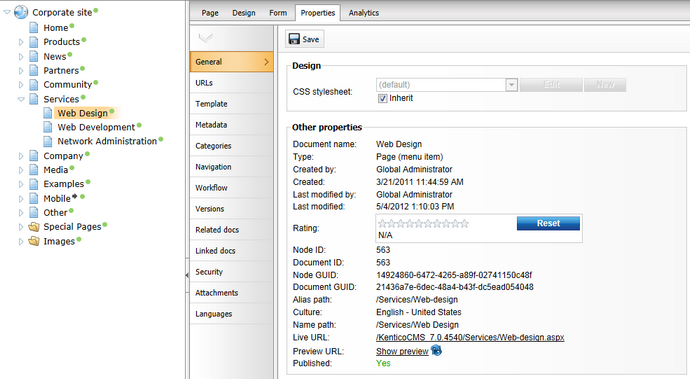
The same options may also be accessed for a specific document when viewing the corresponding page in On-site editing mode. In this case, the properties can be configured by clicking the ![]() Properties button on the toolbar.
Properties button on the toolbar.