Defining badges |

|

|

|

|
|
Defining badges |

|

|

|

|
|
|
||
Badges can be defined in Site Manager -> Administration -> Badges. On this page, you can see a list of currently defined badges. You can Edit (![]() ) or Delete (
) or Delete (![]() ) badges in the list or define a new badge by clicking the
) badges in the list or define a new badge by clicking the ![]() New badge button at the top part of the page.
New badge button at the top part of the page.
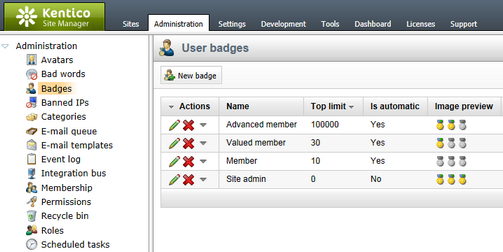
When creating a new badge, the following properties can be specified:
•Display name - name of the badge displayed on the website and in the administration interface.
•Code name - a unique name that serves as an identifier for the badge, for example in the API. You can leave the default (automatic) option to have the system generate an appropriate code name based on the display name.
•Image URL - sets the path of the image that will be displayed as a representation of the badge. This can be a URL, a relative path from the root of the web project (starting with "~/") or a path under the default theme folder (~/App_Themes/Default/Images/), e.g. /Objects/CMS_Badge/Default/advancedmember.gif.
•Is automatic - if checked, the badge will be assigned to users automatically based on the number of gained activity points. Otherwise the badge will need to be assigned manually by site administrator and will remain assigned permanently, regardless of the number of activity points.
•Top limit - this property only affects automatic badges. The system assigns the badge to users who have less activity points than the limit. If a user fulfills this condition for multiple badges, the system always assigns the one with the lowest Top limit value.