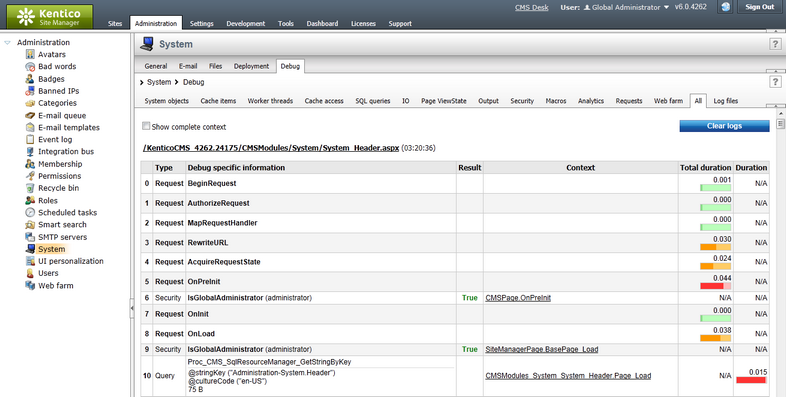All |

|

|

|

|
|
All |

|

|

|

|
|
|
||
The Debug -> All tab is only displayed when at least two of the debugs that are not enabled by default (i.e. all except System objects, Cache items and Worker threads) are enabled, while the Request debug must be one of them.
This tab works as an aggregator of information logged by all enabled types of debugs. For each requests, it displays debug information from all enabled debugs. The information is listed in the order in which the respective action was processed within the request.
Enabling the Show complete context check-box displays complete context (not only the topmost item) in the Context column. The logged debug information can be cleared using the Clear log button.