Setting permissions |

|

|

|

|
|
Setting permissions |

|

|

|

|
|
|
||
You can configure the permissions of the custom tables module on two levels — globally for all custom tables belonging to the current site and separately for each particular custom table.
1. Navigate to Site Manager -> Administration -> Permissions.
2. In the first Permissions for drop-down list choose Module and Custom tables in the second.
You can grant the following permissions on this level:
•Create - members of the role are allowed to create data in any custom table.
•Delete - members of the role are allowed to delete data in any custom table.
•Modify - members of the role are allowed to modify data in any custom table.
•Read - members of the role are allowed to read any custom table data.
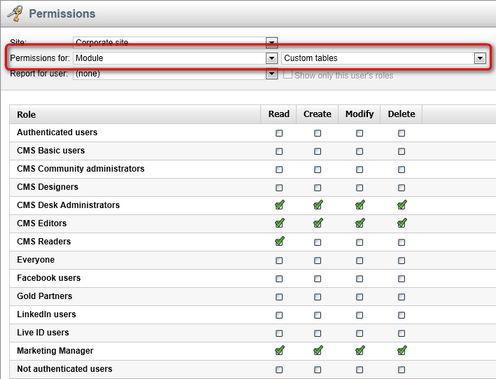
Once you grant the permissions to the specific roles, you may want to assign users to the roles as described in the Role management topic.
1. Navigate to Site Manager -> Administration -> Permissions.
2. In the first Permissions for drop-down list choose Custom table and the specific custom table in the second.
You can grant the following permissions on this level:
•Create - members of the role are allowed to add new records into the selected table
•Delete - members of the role are allowed to delete records from the selected table
•Modify - members of the role are allowed to modify existing records in the selected table
•Read - members of the role are allowed to read data stored in the selected table
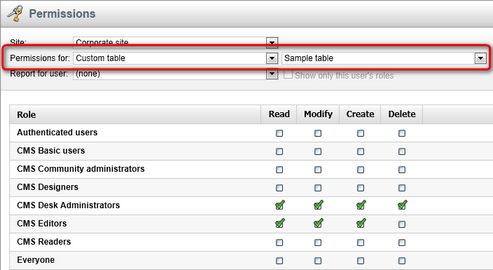
Once you grant the permissions to the specific roles, you may want to assign users to the roles as described in the Role management topic.