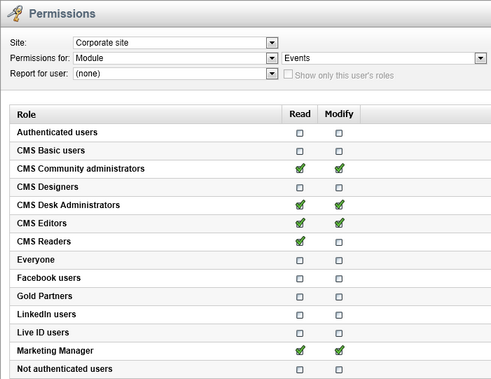Security |

|

|

|

|
|
Security |

|

|

|

|
|
|
||
Security settings of the Events module can be configured at two levels:
Since the events are standard documents, the users who manage them need to have appropriate document permissions configured on the three levels of the document permissions hierarchy, as described in Development -> Membership -> Permissions -> Document permissions.
Event attendees can be managed in CMS Desk -> Tools -> Events. In the Administration -> Permissions section of both CMS Desk and Site Manager, permissions for this module need to be granted to the roles that should be able to manage event attendees. You can assign the following permissions to the roles:
•Modify - allows users to modify (add, update, delete) lists of attendees and attendee details, as well as re-send invitation messages and send e-mails to all attendees.
•Read - allows users to read the lists of events and attendees of particular events.