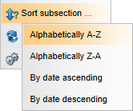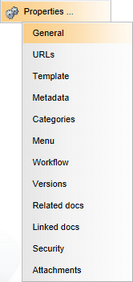Basic content tree actions |

|

|

|

|
|
Basic content tree actions |

|

|

|

|
|
|
||
This topic gives an overview of actions that can be performed with documents in the content tree. The actions can be executed either from the ribbon above the content tree or from a context menu displayed by right clicking a document.
The ribbon offers the following actions:
•![]() New - creates a new document under the currently selected one
New - creates a new document under the currently selected one
•![]() Delete - deletes the currently selected document
Delete - deletes the currently selected document
•![]() Copy - creates a copy of the currently selected document in a location specified in a pop-up dialog
Copy - creates a copy of the currently selected document in a location specified in a pop-up dialog
•![]() Move - moves the currently selected document to a location specified in a pop-up dialog
Move - moves the currently selected document to a location specified in a pop-up dialog
•![]() Up - moves the currently selected document above the one which is above it at the same level
Up - moves the currently selected document above the one which is above it at the same level
•![]() Down - moves the currently selected document below the one which is below it at the same level
Down - moves the currently selected document below the one which is below it at the same level
•![]() Refresh content tree - displayed only on mouse over of the content tree's top right corner; refreshes the content tree so that it shows the current content (useful e.g. for multi-user editing or when blog posts are published using MetaWeblog API)
Refresh content tree - displayed only on mouse over of the content tree's top right corner; refreshes the content tree so that it shows the current content (useful e.g. for multi-user editing or when blog posts are published using MetaWeblog API)
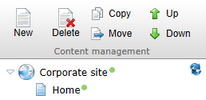
If you right-click a document in the content tree, a context menu appears. The menu offers the same actions as listed above, while the following extra options are available on top of the ones from the ribbon:
•![]() Sort subsection - sorts documents under the clicked one, while both ascending and descending order by date or alphabet is achievable
Sort subsection - sorts documents under the clicked one, while both ascending and descending order by date or alphabet is achievable
•![]() Refresh subsection - refreshes the content tree subsection under the clicked document (useful e.g. for multi-user editing or when blog posts are published using MetaWeblog API)
Refresh subsection - refreshes the content tree subsection under the clicked document (useful e.g. for multi-user editing or when blog posts are published using MetaWeblog API)
•![]() Properties - opens the document's Properties -> General tab
Properties - opens the document's Properties -> General tab

If you right-click some of the items in the context menu or hold the mouse pointer above it, a sub-menu with additional options appears:
•![]() New - the sub-menu offers you the document type of the new document, while only allowed child document types are offered
New - the sub-menu offers you the document type of the new document, while only allowed child document types are offered
•![]() Up - the sub-menu offers only the
Up - the sub-menu offers only the ![]() Top option, which moves the document to the first position in the current tree level
Top option, which moves the document to the first position in the current tree level
•![]() Down - the sub-menu offers only the
Down - the sub-menu offers only the ![]() Bottom action, which moves the document to the last position in the current tree level
Bottom action, which moves the document to the last position in the current tree level
•![]() Sort subsection - the sub-menu offers alphabetical sorting from A to Z and Z to A, and both ascending and descending sorting by date
Sort subsection - the sub-menu offers alphabetical sorting from A to Z and Z to A, and both ascending and descending sorting by date
•![]() Properties - the sub-menu offers shortcuts to open the document on particular sub-tabs of the Properties tab
Properties - the sub-menu offers shortcuts to open the document on particular sub-tabs of the Properties tab
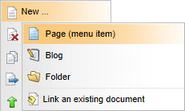
![]()
![]()