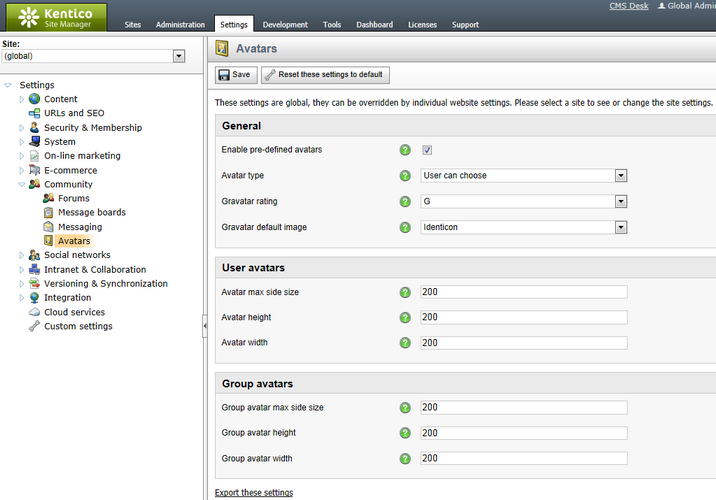General avatar settings |

|

|

|

|
|
General avatar settings |

|

|

|

|
|
|
||
In addition to configuring Gravatar support, the settings in Site Manager -> Settings -> Community -> Avatars may also be used to adjust other preferences, such as automatic resizing of avatar images. The following general settings are available:
•Enable pre-defined avatars - if checked, it will be possible to select one of the shared, predefined avatars when choosing a user or group's avatar image. If disabled, only custom uploaded avatars will be allowed. This setting does not affect Gravatars.
•Avatar max side size - sets the maximum allowed size of user avatar images. If one or both dimensions of the uploaded image are larger, it will be resized so that the larger dimension matches the entered value. If 0 is entered, the Avatar height and Avatar width settings will be used instead.
•Avatar height - if the Avatar max side size setting is set to 0, avatar images will be resized to this height.
•Avatar width - if the Avatar max side size setting is set to 0, avatar images will be resized to this width.
•Group avatar max side size - sets the maximum allowed size of group avatar images. If one or both dimensions of the uploaded image are larger, it will be resized so that the larger dimension matches the entered value. If 0 is entered, the Group avatar height and Group avatar width settings will be used instead.
•Group avatar height - if the Group avatar max side size setting is set to 0, images will be resized to this height.
•Group avatar width - if the Group avatar max side size setting is set to 0, images will be resized to this width.