Automatic user name completion |

|

|

|

|
|
Automatic user name completion |

|

|

|

|
|
|
||
Most web browsers support storing user names that you use to access secured areas of websites. This feature, called Autocomplete, allows you to conveniently log into frequently used services without the need to type your user name every single time. However, Autocomplete can pose a security threat when used, e.g., on a public computer.
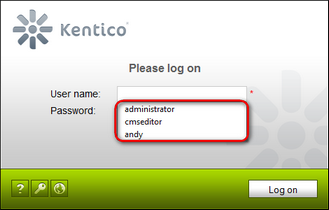
Kentico CMS allows you to set whether you want browsers to offer this feature to users logging in to your website. By default, it is turned on. You can change this in Settings -> Security & Membership -> Protection -> Enable Autocomplete. This setting influences the following log-on dialogs:
•Logon page to CMS Desk and Site manager
•Logon web parts
•Shopping cart web part