Running API examples |

|

|

|

|
|
Running API examples |

|

|

|

|
|
|
||
All API examples can be run by clicking the respective buttons in the module API examples user interface. In this interface you can display also the examples code. To prevent any failures, it is recommended to follow the API examples order in the Creating and managing section and the reversed order in the Cleanup section. Please note that API examples marked blue in the user interface can be skipped.
Running an API example may result in:
•Success - the operation ran as expected.
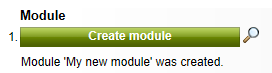
•Failure - due to non-existence of the object. The given object was not found in the database.
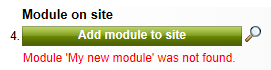
•Failure - due to other reasons. You can refer to the event log for more details.
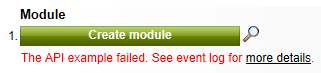
API examples in the Creating and managing section and those in the Cleanup section can also be run all at once by clicking the Run all (![]() ) and Cleanup all (
) and Cleanup all (![]() ) icons, respectively.
) icons, respectively.
![]()
Please note that the result of running an API example can be verified in the UI listing or directly in the corresponding table in the database.