Security |

|

|

|

|
|
Security |

|

|

|

|
|
|
||
Permissions from several different modules are required to perform A/B or MVT testing actions on the website. These permissions can be set by going to CMS Site Manager (or CMS Desk) -> Administration -> Permissions.
To configure the basic security options for optimization testing, select the A/B testing or MVT testing module respectively. The following two permissions can be assigned for either one of the modules:
•Read - allows members of the selected roles to view all parts of the A/B or MVT testing management interface and the corresponding reports.
•Manage - allows members of the selected roles to create, edit and delete tests and manage their variants. In this case of A/B testing, this means page variants. For MVT testing, this affects management of object (web part, zone or widget) variants on pages that have a test defined.
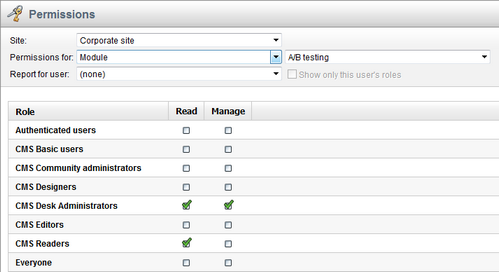
Additionally, permissions for the Web analytics module are required to access A/B or MVT testing reports in the web analytics interface and in CMS Desk -> Content -> Analytics -> A/B tests / MVT tests -> Reports. The following are available:
•Read - allows members of the specified roles to access the web analytics interface and view its reports (including those for A/B and MVT testing).
•Save reports - allows members of the specified roles to archive the reports via the ![]() Save action.
Save action.
•Manage data - allows members of the specified roles to delete the conversion statistics logged for tests. This is done through the ![]() Delete data action available for reports.
Delete data action available for reports.
|
Editing A/B testing page variant documents
Because every page variant is represented by a document in the content tree, the standard document permissions apply.
All permissions that can be configured for the Content module are checked, such as for creating, modifying or deleting documents. Also, the Design web site permission for the Design module is needed to edit page variants on the Design tab of CMS Desk.
Managing MVT object variants
The Design web site permission for the Design module is also needed for users to be able to manage the variants of web parts and zones on the Design tab of CMS Desk.
To work with variants of editor widgets on the Page tab, the Modify permission for the Content module is required. Also, the security settings defined for specific widgets are checked, as described in Development -> Widgets -> Security. |