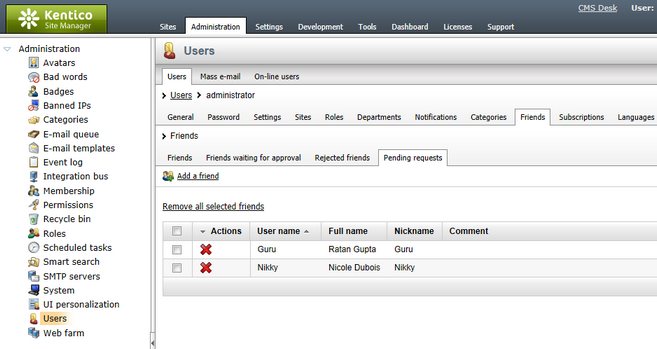Friends management |

|

|

|

|
|
Friends management |

|

|

|

|
|
|
||
Users with access to CMS Desk -> My desk -> Friends can manage their own friendships from within this section of the administration interface.
Site administrators can manage all users' friends in both CMS Desk and Site Manager, in the Administration -> Users section, after choosing Edit (![]() ) next to some user and switching to their Friends tab.
) next to some user and switching to their Friends tab.
In both cases, the four tabs described below are available. On the live site, the same functionality can be provided by the web parts described in the Available web parts topic.
On this tab, you can see a list of all your current friends. New friendships can be requested using ![]() Add a friend. You also can Remove (
Add a friend. You also can Remove (![]() ) or Reject (
) or Reject (![]() ) friends in the list. The difference between the two is that rejected friends can't request your friendship anymore while they are in the rejected status, while removed friends can request the friendship again. By checking some of the check-boxes and clicking one of the Reject all selected friends and Remove all selected friends buttons, you can reject or remove more friends at once.
) friends in the list. The difference between the two is that rejected friends can't request your friendship anymore while they are in the rejected status, while removed friends can request the friendship again. By checking some of the check-boxes and clicking one of the Reject all selected friends and Remove all selected friends buttons, you can reject or remove more friends at once.
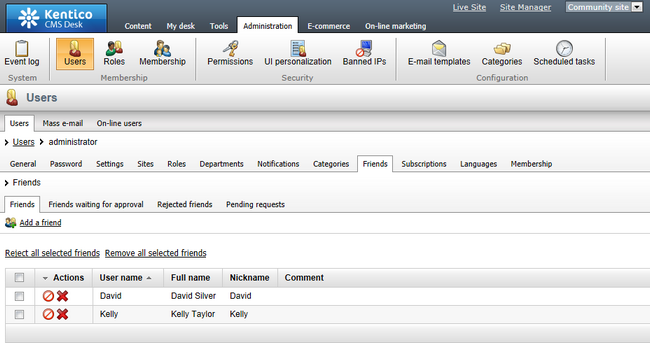
On this tab, you can see a list of all users who requested your friendship. You can either Approve (![]() ) or Reject (
) or Reject (![]() ) their request. By checking some of the check-boxes and clicking one of the Approve all selected friends and Reject all selected friends links, you can approve or reject more requests at once.
) their request. By checking some of the check-boxes and clicking one of the Approve all selected friends and Reject all selected friends links, you can approve or reject more requests at once.
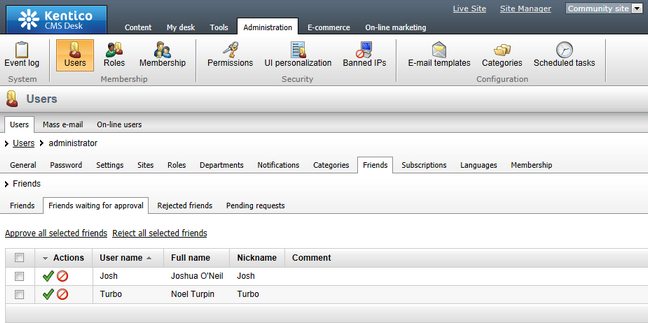
On this tab, you can see a list of all users whose friendship you rejected. Once in the rejected status, the user can't request your friendship anymore. You can either Approve (![]() ) some user's friendship, which makes them your friend, or Remove (
) some user's friendship, which makes them your friend, or Remove (![]() ) the user from the list of rejected, which enables them to request your friendship again. By checking some of the check-boxes and clicking one of the Approve all selected friends or Remove all selected friends, you can approve or remove more users at once.
) the user from the list of rejected, which enables them to request your friendship again. By checking some of the check-boxes and clicking one of the Approve all selected friends or Remove all selected friends, you can approve or remove more users at once.
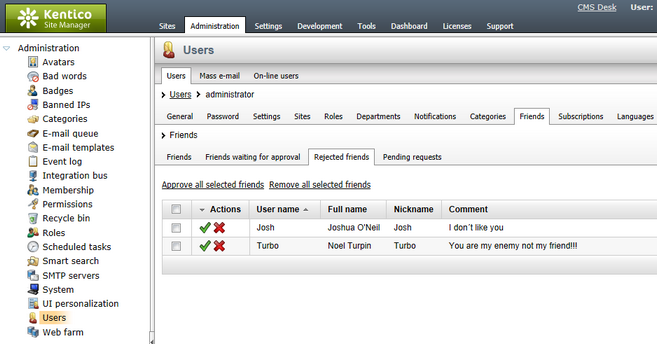
On this tab, you can see a list of friends whose friendship you requested. New friendships can be requested using Add a friend.You can cancel a request by clicking the Remove (![]() ) icon or you can select more users using the check-boxes and click the Remove all selected friends link, which cancels more friendship requests at once.
) icon or you can select more users using the check-boxes and click the Remove all selected friends link, which cancels more friendship requests at once.