Creating a new website using wizard |

|

|

|

|
|
Creating a new website using wizard |

|

|

|

|
|
|
||
The following topics assume that you have previously installed a sample Corporate Site. We will leave the existing website and add a new website that will run on http://127.0.0.1.
|
Multiple sites and Visual Studio's built-in web server
If you are using the built-in web server in Visual Studio instead of IIS, you need to stop the CorporateSite site in the Site Manager -> Sites dialog first and then you can continue. Since the built-in web server doesn't support any other domain than localhost, you will use the localhost domain again. |
Sign in as Administrator to Site Manager -> Sites and click ![]() New site wizard.
New site wizard.
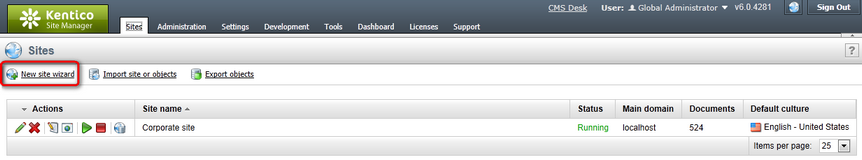
In the first step, choose to Use website template. Click Next.
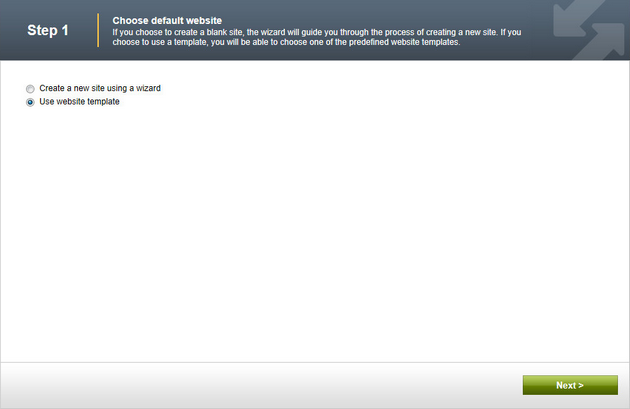
In the second step, choose the Blank site ASPX website template. Click Next.
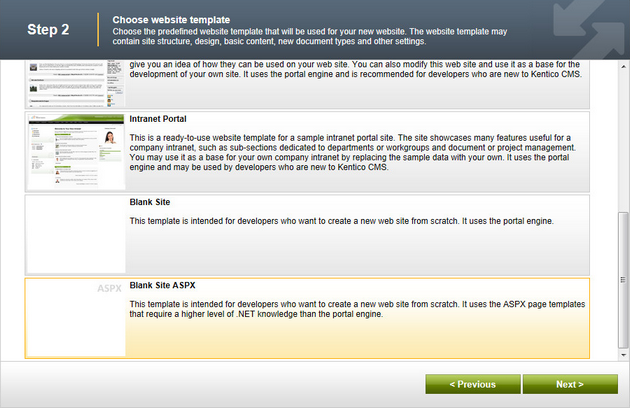
In the third step, enter the following details:
•Site display name: My website
•Site code name: mysite
•Domain: 127.0.0.1 (if you are using Visual Studio's built-in web server, set the Domain value to localhost)
Click Next.
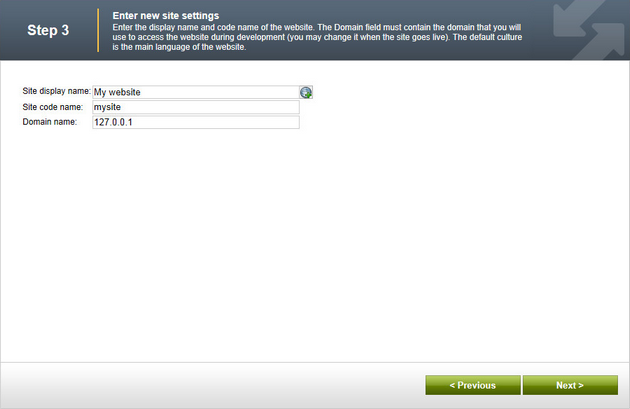
In the fourth step, you are asked to select objects which should be imported to your new site. Do not change anything and click Next.
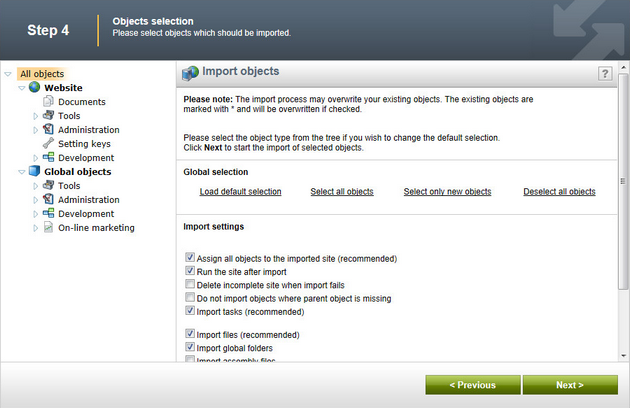
In the fifth step, the progress of the object import is displayed. Click Next after Import has successfully finished appears.
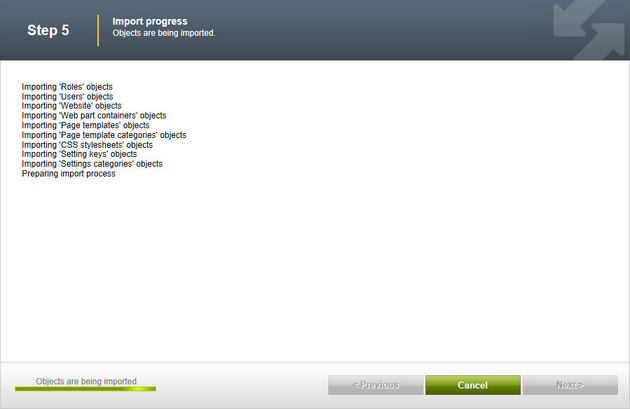
You will see the confirmation message.
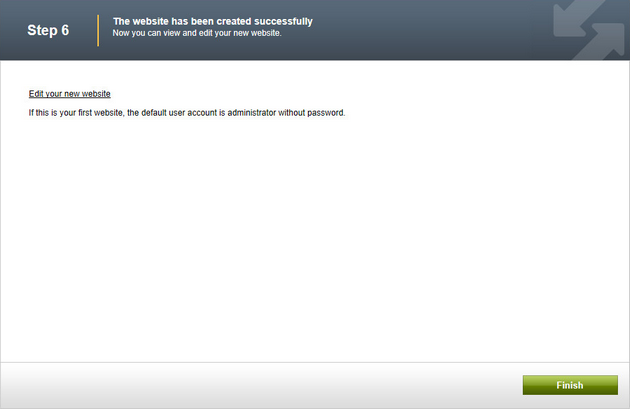
Click the Edit your new website link. A new window with Kentico CMS Desk opens at domain 127.0.0.1. You need to sign in again since authentication is not shared over different domains by default. After you sign in, you will see your new, empty website:
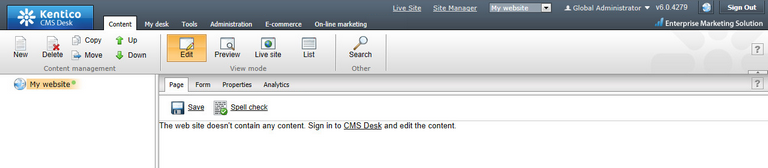
You have created the base for your new website. In the next topics, you will learn how to implement the required design.