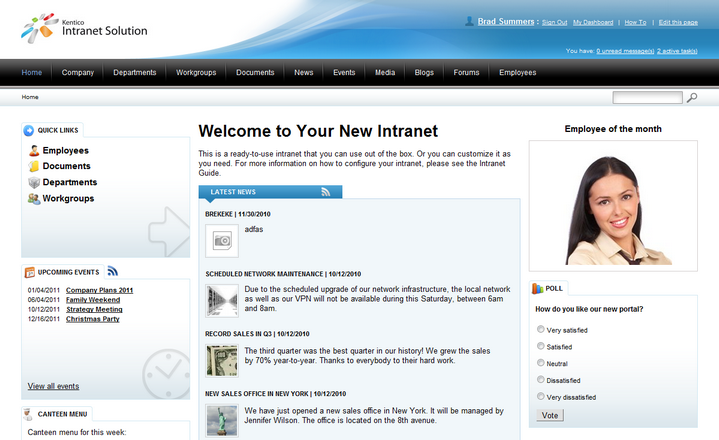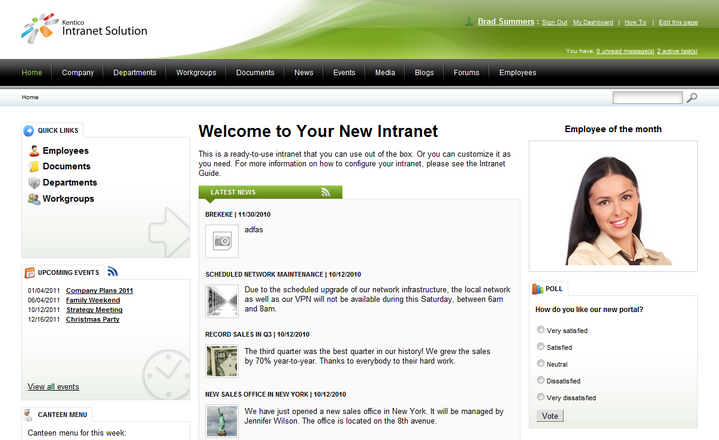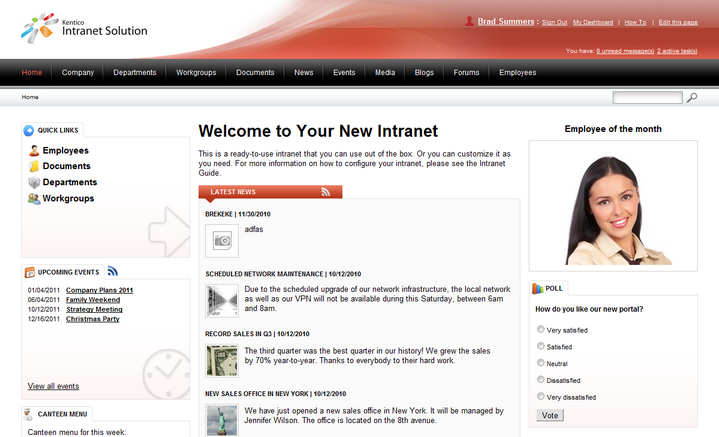Available themes |

|

|

|

|
|
Available themes |

|

|

|

|
|
|
||
The portal comes with three different color themes - Blue, Green and Red. These color themes can be applied separately to the portal's global section and to particular departments and workgroups. While the global section's and department sections' color theme can only be modified by the system administrators via the system's administration interface, workgroup administrators can change the color themes of their workgroups directly on the portal, as described in Workgroups -> Managing workgroups.
The following screenshots illustrate how the global section's Home page looks when respective themes are applied.