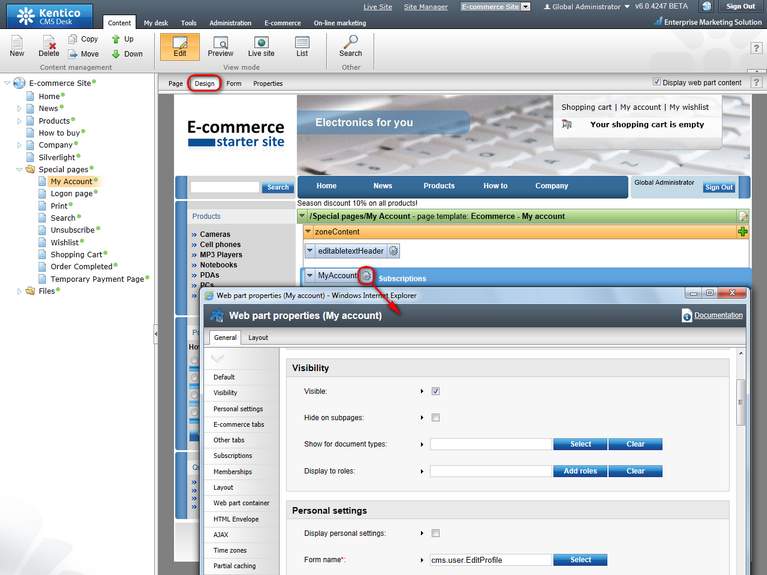The My account web part displays various information about the current user's account, e.g. user's personal settings, addresses, orders, memberships etc., and allows its settings to be managed. This web part is only visible for authenticated users.
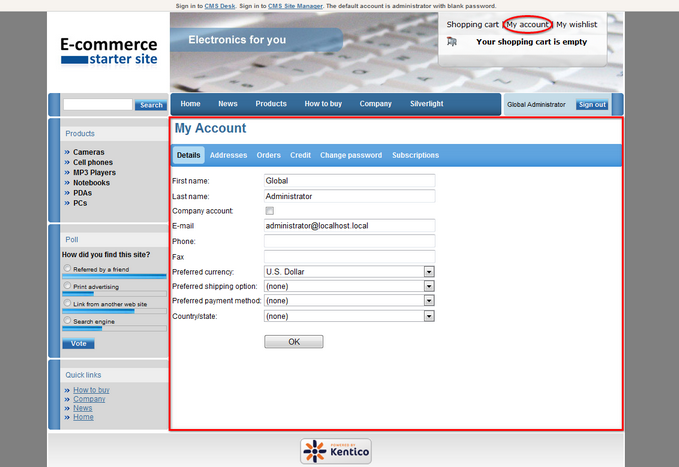
You can modify the functionality of My account by setting the following properties in the Web Part properties dialog:
Personal settings
Display personal settings |
Indicates if a tab where users can edit their personal settings should be displayed. |
Form name |
Can be used to select an alternative form that will be used to view and edit the user's personal settings. Alternative forms are specified in format <class name>.<form code name>. |
Allow user to edit field visibility |
Indicates if a tab where users can change their password should be displayed. This tab will always be hidden for users that are authenticated against an external source (those that are marked with the IsExternal flag). |
Allow empty password |
Indicates if users should be allowed to enter an empty password for their account. |
Ecommerce
Display customer details |
Indicates if a tab where users can edit their customer details should be displayed. This only applies to users who are registered as customers in the E-commerce module. |
Display my addresses |
Indicates if a tab where customers can manage their addresses should be displayed. |
Indicates if a tab where customers can manage their orders should be displayed. |
|
Show order tracking number |
Indicates if the tracking number should be visible in the order list. |
Display my credit |
Indicates if a tab where customers can manage their credit events should be displayed. |
Other tabs
Display my subscriptions |
Indicates if a tab where users can manage their subscriptions should be displayed. |
Display my notifications |
Indicates if a tab where users can view their notification messages should be displayed. |
Display my messages |
Indicates if a tab where users can view their personal messages (sent using the website's internal messaging system) should be displayed. |
Display my friends |
Indicates if a tab where users can manage their friends should be displayed. |
Indicates if the Memberships tab should be displayed to users. Here, users can view which memberships are currently assigned to them and their remaining duration. |
|
Display my categories |
Indicates if a tab where users can manage their personal categories should be displayed. |
Memberships
If a path is entered, the web part will generate a link to a page displaying paid membership products, which can be added to the shopping cart. The page thus allows users to buy new memberships or renew existing ones. |
|
Please note
To have the Buy membership button enabled on a page using the My account web part, the Memberships/Memberships page URL property must be defined.
|
For more details about the My account web part please refer to the web part documentation, available from the Web part properties (My account) dialog.