Link properties |

|

|

|

|
|
Link properties |

|

|

|

|
|
|
||
On the Attachments, Content, Media libraries and Web tabs, you can see the following section for setting up link properties:
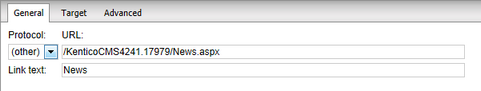
You can specify the following properties on the respective tabs:
•Protocol + URL - the address of the linked resource.
•Link text - the text of the link that will appear in the text. This field is visible only when inserting a link into an empty space in the text area, i.e. when no text or object is selected.
|
Please note
On the Web tab, only the Target and Advanced tabs are displayed and the general properties are displayed above them.
|
•Target - using this drop-down list, you can define where the link will be opened.
•Target frame name - the name of the frame where the target should be opened. This option is displayed only if the Target property is set to (frame).
•ID - the identifier of the link HTML element.
•Name - the name of the link HTML object.
•Tooltip - the text displayed when the mouse cursor is placed over the link.
•Class - the link element CSS class.
•Style - additional link element styles.