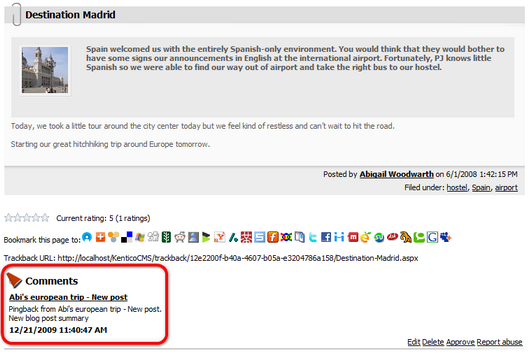Trackbacks overview |

|

|

|

|
|
Trackbacks overview |

|

|

|

|
|
|
||
The Trackbacks feature allows sending of blog post links to other blogs when a new blog post is created. The link is typically, but not always, added as a blog comment in the target blog, as implemented in Kentico CMS. This can be performed not only within the same site, but also to completely different sites created not only with Kentico CMS.
Trackbacks are typically used to let readers of a topic-related blog posts know about your new blog post. You can find detailed information on trackbacks on the following Wikipedia page: http://en.wikipedia.org/wiki/Trackback
Read here to learn how to enable trackbacks on your site.
1. There is a Trackback URL published below the blog post. These URLs can be found on various blogs at sites developed not only with Kentico CMS.
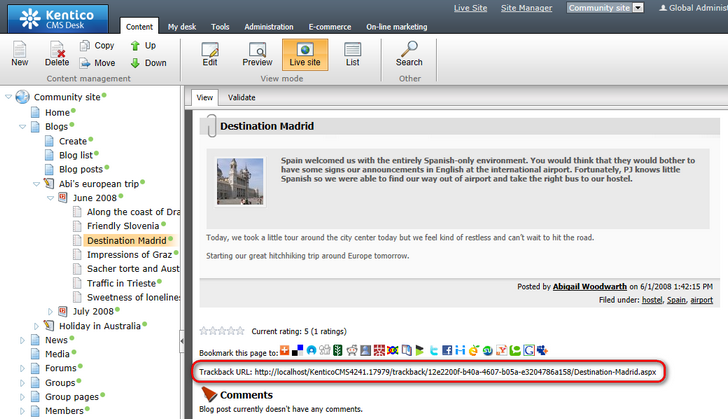
2. When users are creating a new blog post, they can add such URLs into the Send trackbacks to field. More than one trackback URL can be entered, each on a new line.
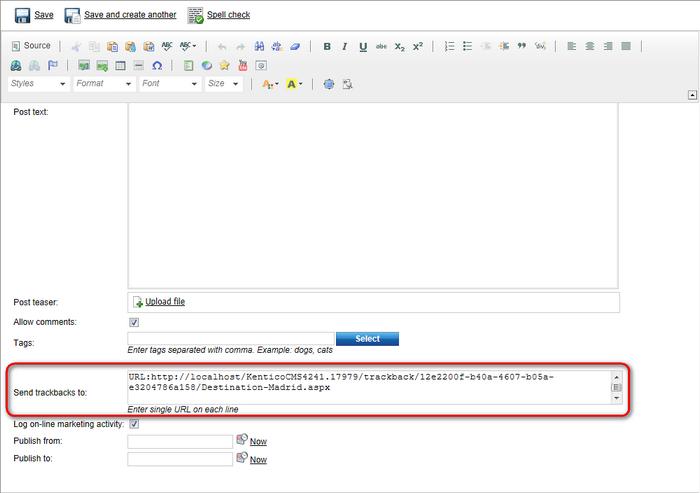
3. When the blog post is submitted, trackback ping is sent to the trackback URLs. If everything is configured correctly at the other blogs, a blog comment is added with the blog post link, title and summary, as you can see in the screenshot below.