Overview |

|

|

|

|
|
Overview |

|

|

|

|
|
|
||
Kentico CMS allows you to modify some of the system tables and enhance them with custom attributes. You can edit them in Site Manager -> Development -> System tables.
If you add a new column to a system table, it is available on the Custom fields tab of the corresponding dialog. For example, if you add a custom column to the CMS_User table, it will be displayed in Site Manager -> Administration -> Users -> Edit (![]() ) user on the Custom fields tab.
) user on the Custom fields tab.
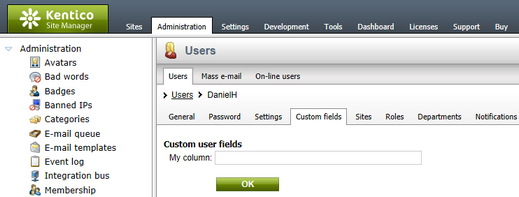
|
When creating a new field in a system table, the Allow empty value property is set to TRUE and cannot be edited. However, you can change it to FALSE in alternative forms. |
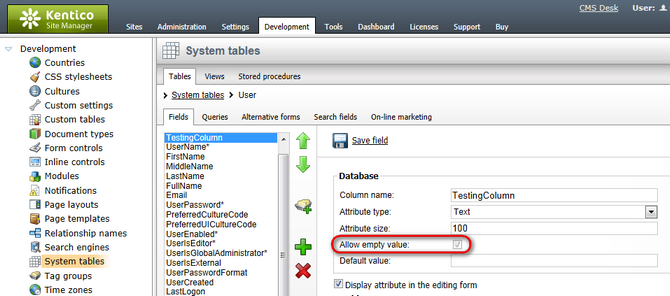
If you would like to learn how to add custom data to all documents, please refer to the Custom document data topic.