Enabling Smart search indexing |

|

|

|

|
|
Enabling Smart search indexing |

|

|

|

|
|
|
||
To enable Smart search indexing, go to Site Manager -> Settings -> System -> Search, check the Enable smart search indexing check-box and click ![]() Save.
Save.
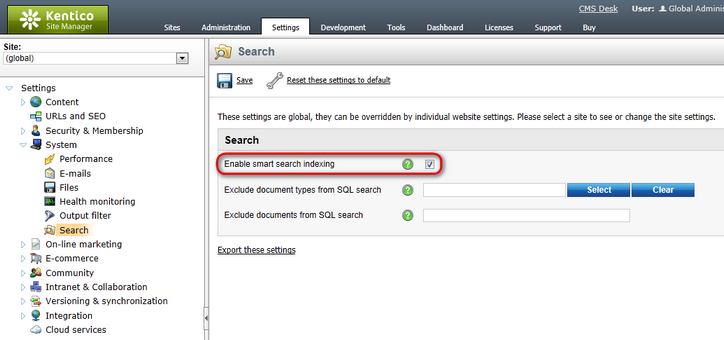
You also need to have the write permission assigned to the ~/AppData folder. Indexes are stored within this folder, so the permission is necessary for the system to work with them. The procedure of granting a folder with the write permission is described in the Disk permission problems topic.