Defining user index content |

|

|

|

|
|
Defining user index content |

|

|

|

|
|
|
||
When editing (![]() ) a user index on the Index tab in Site Manager -> Administration -> Smart search, you can limit which users will be indexed. The following limitations can be set:
) a user index on the Index tab in Site Manager -> Administration -> Smart search, you can limit which users will be indexed. The following limitations can be set:
•Include hidden users - if enabled, hidden users will be indexed.
•Enabled users only - if enabled, only enabled users will be indexed.
•Index users from all sites - if enabled, users from all sites will be indexed. If disabled, only users from the sites assigned on the Sites tab will be indexed.
•Users in roles - if entered, only users from the entered roles will be indexed.
•Users not in roles - if entered, only users who are not in the entered roles will be indexed.
•Where condition - WHERE clause of the queries run against the View_CMS_User view in order to retrieve users when building the index. This can be used to limit which users should be included.
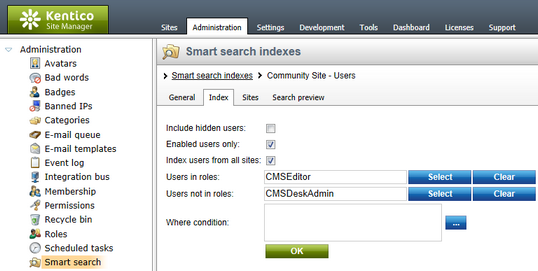
Please note: you can define which fields will be indexed in Site Manager -> Development -> System tables -> edit (![]() ) the CMS_User system table -> Search fields.
) the CMS_User system table -> Search fields.