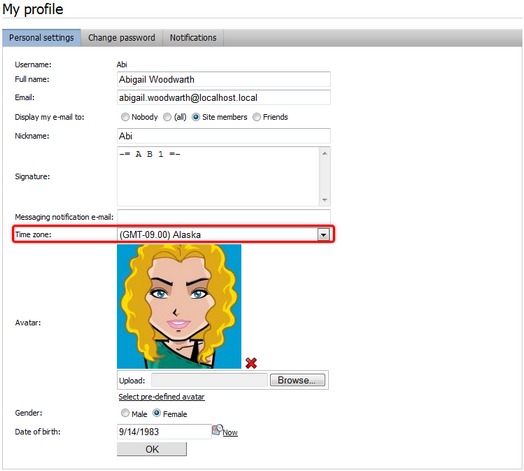Setting user's time zone |

|

|

|

|
|
Setting user's time zone |

|

|

|

|
|
|
||
Each user can have their own time zone settings. Where applicable, these time zone settings are used instead of the website's default time zone. A user's time zone can be set in both CMS Desk and Site Manager, on the Administration -> Users -> Edit user -> Settings tab. On the tab, the selection can be done using the Time zone drop-down list.
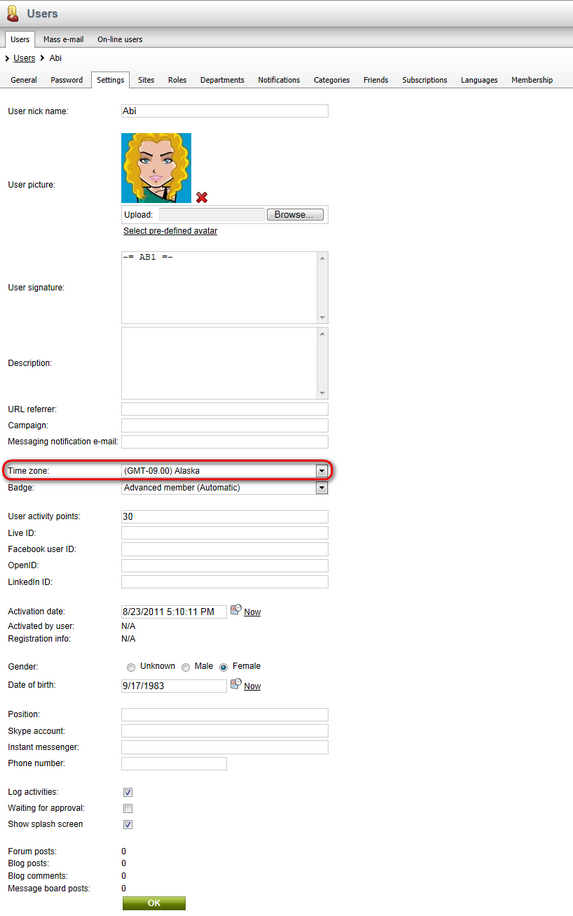
Users can also select their time zone on the live site if you place the My Account or My Profile web part on one of your pages. If they have access to CMS Desk, they can do this in My Desk -> Account -> Details. This is done the same way as above, by using the Time zone drop-down list.