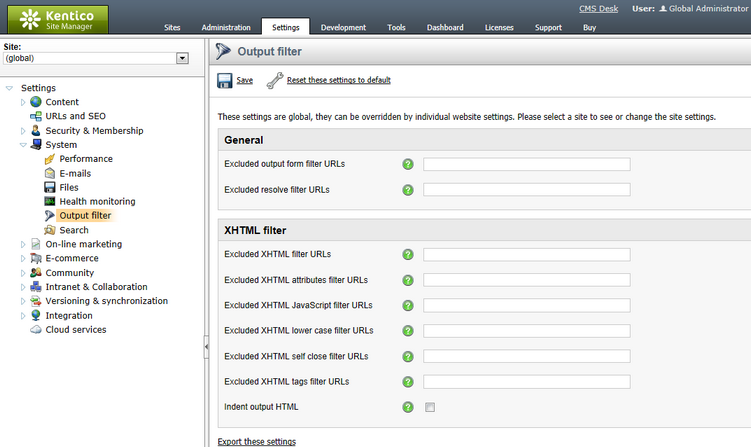Output filters |

|

|

|

|
|
Output filters |

|

|

|

|
|
|
||
The output filters are applied to the HTML code rendered by pages. They make various changes to the code before it is sent to the browser. Output filters do not affect the pages of the Kentico CMS administration interface.
The form filter fixes the issue with non-working postbacks on pages that use URL rewriting. It ensures that forms, dialogs and buttons will work correctly on Kentico CMS-managed pages.
The XHTML filter fixes certain types of XHTML incompatibilities. It closes unclosed tags, invalid <script> tags, etc.
XHTML errors may also be fixed in the WYSIWYG editor when they are saved. This can also be configured globally through the CMSWYSIWYGFixXHTML web.config key (supported values are "true" and "false").
The resolve filter changes relative URLs in format ~/mypage1/mypage2.aspx to /application/mypage1/mypage2.aspx (application running in a sub-folder) or /mypage1/mypage2.aspx (if the application is running in the root) to their full version. Only URLs inside src and href attributes are changed.
The following settings can be adjusted in Site Manager -> Settings -> System -> Output filter:
General |
|
Excluded output form filter URLs |
List of URLs (without domain) that should be excluded from output form filter. You can enter several paths separated by a semicolon (;). |
Excluded resolve filter URLs |
List of URLs (without domain) that should be excluded from the ‘ResolveURL’ output filter that ensures replacing of ‘~’ character in URLs with website root URL. You can enter several paths separated by a semicolon (;). |
XHTML filter |
|
Excluded XHTML filter URLs |
List of URLs (without domain) that should be excluded from the XHTML output filter. You can enter several paths separated by a semicolon (;). |
Excluded XHTML attributes filter URLs |
List of URLs (without domain) that should be excluded from Tag parameter output filter. This output filter ensures that the HTML tag attributes are in a valid form.You can enter several paths separated by a semicolon (;). |
Excluded XHTML JavaScript filter URLs |
List of URLs (without domain) that should be excluded from Javascript output filter that ensures presence of type and language attributes.You can enter several paths separated by a semicolon (;). |
Excluded XHTML lower case filter URLs |
List of URLs (without domain) that should be excluded from Lowercase output filter that ensures that the HTML tags and attributes are lowercase. You can enter several paths separated by a semicolon (;). |
Excluded XHTML self close filter URLs |
List of URLs (without domain) that should be excluded from Selfclose output filter that ensures that the HTML tags without end tags are properly closed. You can enter several paths separated by a semicolon (;). |
Excluded XHTML tags filter URLs |
List of URLs (without domain) that should be excluded from Tag output filter that ensures that HTML tags use their appropriate versions (<strong> instead of <b> and <em> instead of <i>). You can enter several paths separated by a semicolon (;). |
Indent output HTML |
Indicates if the HTML output of pages should be processed into a properly indented, easier to read format. This setting is applied to all pages on which the XHTML output filter is enabled. |