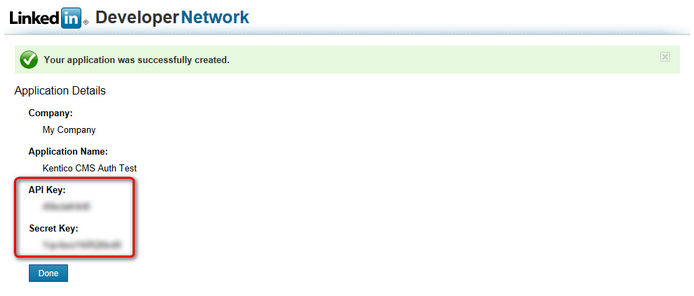Registering your application |

|

|

|

|
|
Registering your application |

|

|

|

|
|
|
||
To use LinkedIn authentication on your website, you first need to register your application at LinkedIn and generate an API key for it. To do that, go through the following steps:
1. Go to at https://www.linkedin.com/secure/developer and log on using your LinkedIn logon credentials. You need to have a LinkedIn account in order to do this, so if you do not have one, please create it first by clicking the Join LinkedIn link in the logon form.
2. Once logged in, you will be redirected to the list of your registered applications. Click the Add New Application link.
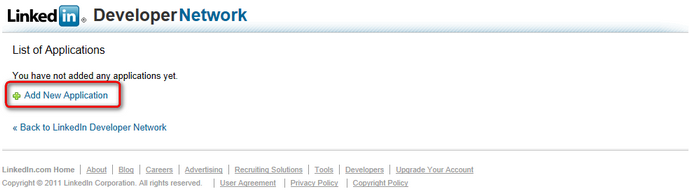
3. The Add New Application dialog will be displayed. Fill in at least the required fields (marked with red asterisks), agree to the terms of use and finally click the Add Application button.
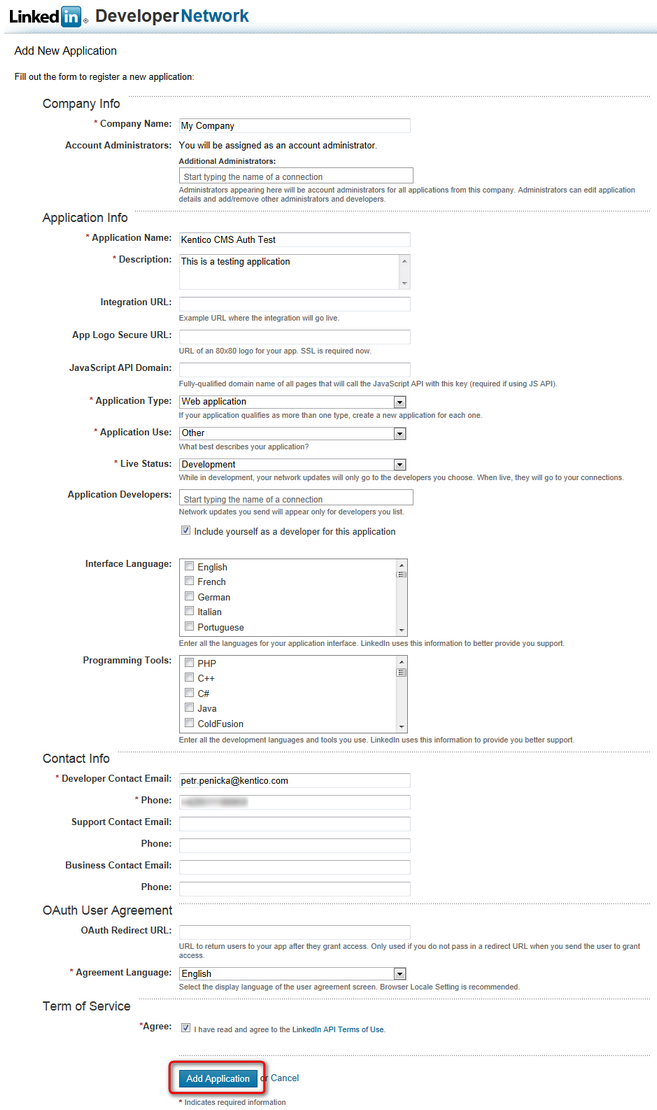
4. If you specified all required details correctly, you will be redirected to a confirmation page. On this page, you can find the API Key and Secret Key values. These values need to be entered in setting of Kentico CMS in order for the LinkedIn authentication to be functional. See the Settings topic for more details.