General settings and keys for all debugs |

|

|

|

|
|
General settings and keys for all debugs |

|

|

|

|
|
|
||
Apart from the settings and web.config keys for individual debugs listed in the topics above, you can use the following general settings and keys to configure debugging on a global level, i.e. to affect all the individual debugs. In Site Manager -> Settings -> System -> Debug, the global settings are located in two setting groups.
In the General group, you can find the following settings:
Setting |
Web.config key |
Description |
Disable debugging |
CMSDisableDebug |
Globally disables all debugs, regardless of individual debug settings. |
Debug Import/Export |
CMSDebugImportExport |
If disabled, debug information is not logged for the Import/Export user interface. To optimize system performance, it is recommended to have this option disabled unless you really need to debug the Import/Export process. |
Debug resources |
CMSDebugResources |
If false, all resource requests (GetResource and GetCSS) are ignored by all debugs. |
Debug scheduler |
CMSDebugScheduler |
If false, all scheduler operations are excluded from all debugs. |
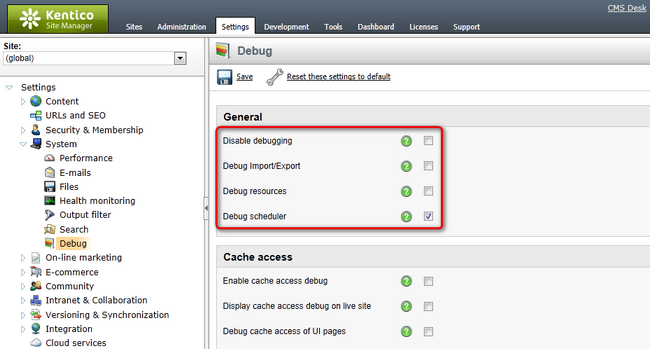
In the All group, the following settings can be found:
Setting |
Web.config key |
Description |
Debug everything everywhere |
CMSDebugEverythingEverywhere |
Enables all debugs, includes UI pages in all debugs and ensures that the debugs are displayed both in the Site Manager -> Administration -> System -> Debug interface and on the live site. |
Enable all debugs |
CMSDebugEverything |
Enables all debugs and ensures that the corresponding tabs are displayed in Site Manager -> Administration -> System -> Debug. |
Display all debugs on live site |
CMSDebugEverythingLive |
If enabled, debug information of all debug types is displayed at the bottom of each live site page. This only applies to debugs that are already enabled. |
Include UI pages in all debugs |
CMSDebugAllForEverything |
If enabled, actions performed on UI pages are included in all debugs. This only applies to debugs that are already enabled. |
Log everything to file |
CMSLogEverythingToFile |
Enables logging of all possible operations (including the Event log and E-mail sending log) into .log files stored in the ~/App_Data/ folder. |
Default log length |
CMSDebugEverythingLogLength |
Sets the default maximum length of all debugs on the respective tabs in Site Manager -> Administration ->System -> Debug. This value is used if no log length is configured for the respective type of debug. |
Display stack information in every debug |
CMSDebugStackForEverything |
If enabled, stack is tracked by all debugs and is displayed on the respective tabs in Site Manager -> Administration -> System -> Debug. |
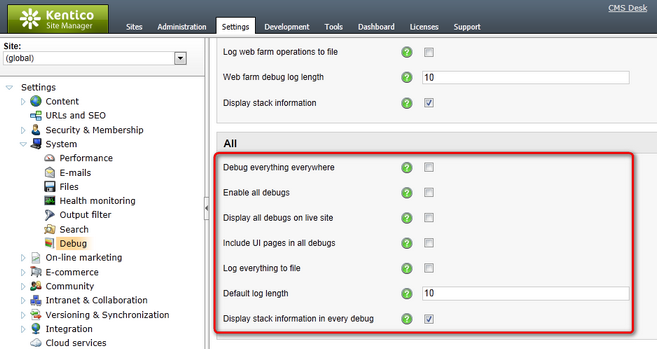
Here is a list of the keys for easy copy&paste into your web.config:
<add key="CMSDisableDebug" value="true"/> <add key="CMSDebugStackForEverything" value="true"/> <add key="CMSDebugImportExport" value="true"/> <add key="CMSDebugResources" value="true"/>
<add key="CMSDebugEverythingEverywhere" value="true"/> <add key="CMSDebugEverything" value="true"/> <add key="CMSDebugEverythingLive" value="true"/> <add key="CMSDebugAllForEverything" value="true"/> <add key="CMSLogEverythingToFile" value="true"/> <add key="CMSDebugEverythingLogLength" value="10"/> |