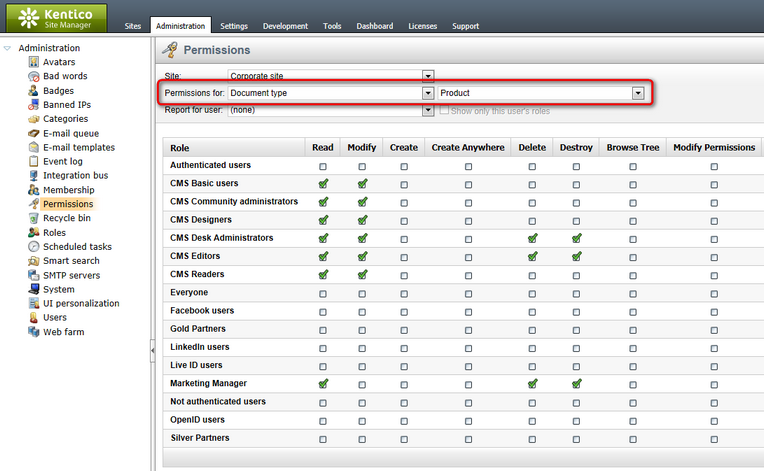Document type permissions |

|

|

|

|
|
Document type permissions |

|

|

|

|
|
|
||
Document type permissions allow control of access to all documents of a particular document type. These permissions are assigned to roles in the Administration -> Permissions section of both Site Manager and CMS Desk. In this section, you have to choose Document type from the first Permissions for drop-down list and then choose the required document type from the second one. You can grant the following document type permissions to particular roles:
Read |
Allows members of the role to view any document of this type. |
Modify |
Allows members of the role to edit any document of this type. |
Create |
Allows members of the role to create documents of this type. With this permission, users must also have the Create document-level permission on the parent document under which they want the new document to be created. |
Create anywhere |
Allows members of the role to create documents of this type anywhere in the content tree, without the need to have the Create document-level permission on the parent document under which they want the new document to be created. |
Delete |
Allows members of the role to delete any document of this type. |
Destroy |
Allows members of the role to destroy (delete without the Undo option) any document of this type. |
Browse tree |
Allows members of the role to see documents found under documents of this type in the content tree. |
Modify permissions |
Allows members of the role to manage document-level permissions of all document of this type in CMS Desk -> Content -> Edit -> Properties -> Security. |