Overview |

|

|

|

|
|
Overview |

|

|

|

|
|
|
||
Dashboards are sections of the Kentico CMS administration interface that can be customized by individual users directly through the browser. Typically, a user will personalize their dashboard to contain frequently used tools or sources of information, which they can then easily access from a single location without the need to navigate through the interface.
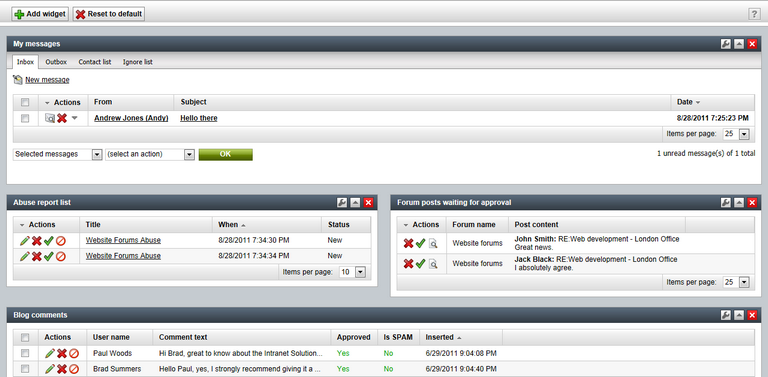
The structure of every dashboard is based on a portal engine page template of a specific type, which designates the parts of the dashboard that are always present and cannot be changed by users. This also includes defining customizable areas (zones) and any default content. The components that can be placed on dashboards by users are called widgets. These are the same objects that allow the personalization of pages directly on the live site or on the Page tab of CMS Desk.
The personalizable content of a dashboard, meaning the widgets that are placed on it and their configuration, is distinct for every user. If the dashboard is located in the CMS Desk interface, its widget content is also unique for every different site.
Detailed information about defining dashboard page templates and using widgets on dashboards may be found in the Managing dashboard content topic.
By default, dashboards can be found in the following sections of the interface:
•CMS Site Manager -> Dashboard
•CMS Desk -> My Desk -> My Dashboard
•CMS Desk -> Tools -> Web analytics -> Dashboard
If required, a dashboard page may be created at a custom location according to the procedure described in the Adding a new dashboard to the interface topic.